Customer support agents often face the task of responding to a high volume of messages daily, many of which are repetitive and could be addressed with pre-written responses.
During busy periods, such as holidays, overflowing inboxes can make it challenging to ensure that every customer complaint is promptly and appropriately addressed, leading to customer frustration and dissatisfaction.
Providing an exceptional customer experience is no longer just an option, it's a necessity. Businesses prioritizing customer satisfaction and speedy responses are more likely to get loyal customers and gain new ones.
However, providing prompt and efficient customer support can be a challenging task for many businesses, particularly for those that receive high volumes of customer inquiries. This is where pre-written customer support messages can be a game changer.
Using pre-written customer support messages can save businesses valuable time and resources, while also ensuring consistent and high-quality customer support.
In this article, we'll show you 20 best customer service replies that can help your team provide quick responses and how you can create your own templates in Simpu.
20 time-saving customer support response templates.
1. Welcome message template.
This is the first message sent to new customers after they have initiated contact with your business. It's important to make a good first impression and set the tone for the conversation.
The welcome message should be friendly, professional, and provide reassurance that the customer's issue will be resolved.
Template 😊
"Hi customer! Welcome to [company name]! My name is [your name], and I'm here to help you with any questions or concerns you may have about our products or services.
We're excited to have you join our community of satisfied customers! Whether you're looking to [briefly mention your main product/service offerings], or you have a specific question about our [mention a particular feature or benefit], we're here to assist you in any way we can.
To get started, feel free to browse our website and check out our [list of any current promotions or special offers]. And if you have any questions or need further assistance, don't hesitate to ask! We're always here to help.
Thanks for choosing [company name], and we look forward to serving you!
Best regards,
[Your name]"
2. Thank you for contacting us message template.
This shows that you value the time and effort your customer has put into reaching out to your support team. It's a simple but effective way to build a positive relationship with your customers right from the start of their inquiry.
By using this email template, you not only let them know that their message has been received but also assure them that their concerns are being addressed.
Templates 👏
"Hi Customer,
Thank you for contacting us! We are grateful for the opportunity to assist you.
Your inquiry is important to us and we are currently processing it. One of our dedicated support agents will be with you shortly to address your concerns and provide helpful solutions.
In the meantime, please feel free to provide us with any additional details or questions you may have. We'll do our best to get back to you as soon as possible.
Thank you again for choosing our company, and we look forward to serving you!
Best regards,
[Organization Name] Support Team"
3. Apology for a problem message template.
Show angry customers that you empathize with their situation and take responsibility for any inconvenience caused.
This helps build trust and reassure them that you are committed to resolving their issue.
Template 😢
"Hi Customer name,
I apologize for the inconvenience caused by the issue you experienced. We understand how frustrating it can be when things don't work as expected, and we're sorry that we fell short of your expectations.
Rest assured that we're doing everything we can to resolve the problem as quickly as possible. We appreciate your patience and understanding while we work to make things right.
If there's anything else we can do to help in the meantime, please don't hesitate to let us know.
Thank you for bringing this to our attention, and once again, please accept our sincere apologies for any inconvenience this may have caused.
Best regards,
[Your Name]"

4. Resolution confirmation message template.
Provide your angry customer with closure on their complaint by confirming that the problem has been resolved.
You can go further to ask if any further assistance is required, this shows that you care about their satisfaction and you are willing to go the extra mile to turn that unhappy customer into a happy customer.
Template 🤩
"Hi Customer Name
Thank you for reaching out to us about [brief description of the issue]. We're glad to inform you that we have resolved the issue and it should no longer be a problem.
We appreciate your patience and understanding throughout the process, and we're sorry for any inconvenience this may have caused you.
Please let us know if there's anything else we can assist you with, we're always here to help.
Best regards,
[Your Name] at [Organization Name]"
5. Escalation message template.
Let customers know that their issue is important and requires specialized attention.
This shows that you are taking their concerns seriously and are willing to escalate the issue to someone who can provide better customer support.
Template
"Hi Customer Name,
Thank you for bringing this issue to our attention. We understand how frustrating it can be and we're sorry for any inconvenience caused.
To ensure that we can resolve this matter as quickly as possible, we'll be escalating it to our [escalation team/department]. They will be taking over from here and will be in touch with you shortly.
Rest assured that we're taking your concerns seriously and doing everything we can to resolve the issue to your satisfaction.
Thank you for your patience and understanding.
Best regards,
[Your Name] at [Organization Name]"
6. Payment confirmation message template.
Give your customers peace of mind when you send a message, confirming that their payment has been successfully received and processed and, their order is on its way.
Template 🤑
"Dear Customer Name,
Thank you for your recent purchase! We are writing to confirm that we have received your payment of [Amount] for your order [Order Number].
Your order will now be processed and shipped within [Timeframe]. Please keep an eye out for an email with your shipping details.
If you have any questions or concerns, please don't hesitate to contact us.
Thank you for choosing [Organization Name]!
Sincerely,
[Your Name] at [Organization Name]"
7. Account verification message template.
This helps you to keep customer accounts secure by requesting verification of their account information or resetting their password, which helps protect against unauthorized access.
Template ✅
"Dear [Customer Name],
Thank you for creating an account with us. To ensure the security of your information, we need to verify your account.
Please click on the link below to verify your account: [Insert Verification Link]
Once your account is verified, you'll be able to access all of your account features and benefits.
If you have any questions or concerns, please don't hesitate to contact us.
Thank you for choosing [Organization Name]!
Sincerely,
[Your Name] at [Organization Name]"
8. Product return message template.
Make use of this template to provide your customers with clear and easy-to-follow instructions on how to initiate a return, what items are eligible for a return, and how to package and ship the product.
Sending this message to your customer can turn such a terrible experience into a positive experience.
Template 🛒
"Dear [Customer Name],
Thank you for contacting us regarding your recent return request. We're sorry to hear that the product did not meet your expectations.
We will process your return and issue a refund as soon as we receive the returned item. Please be aware that it may take [Timeframe] for the refund to show up in your account.
If you have any further questions or concerns, please don't hesitate to contact us.
Thank you for choosing [Organization Name]!
Sincerely,
[Your Name] at [Organization Name]"
9. Out-of-office message template.
This template is designed to help you manage your customers' expectations by clearly informing them of your unavailability and providing them with an estimated response time.
By doing so, you can prevent any potential frustration and provide your customers with valuable feedback.
Template 🚫
"Hi Customer Name,
Thank you for contacting us! We wanted to let you know that our team will be out of the office from [Start Date] to [End Date].
During this time, we will not be able to respond to your inquiries. We will be back in the office on [Return Date] and will respond to your message as soon as possible.
We apologize for any inconvenience this may cause, and thank you for your understanding.
Best regards,
[Your Name] at [Organization Name]!"
10. New product launch message template.
When you launch a new product, you want to make sure your customers know about it. This template can help you introduce your new offering to your audience, highlighting the features and benefits that set it apart from the competition.
You can use this message to build excitement around the launch, explaining how the new product can solve problems and make customers' lives easier. .
Template 🆕
"Hi Customer Name
We're thrilled to announce the launch of our new product, [Product Name]! This exciting new addition to our lineup is designed to [Brief Description of Product].
To celebrate the launch, we're offering a special discount of [Discount Percentage] off all purchases made within the next [Timeframe]. Simply use the code [Discount Code] at checkout to claim your discount.
We hope you love our new product as much as we do! Thank you for choosing [Company Name].
Sincerely,
[Your Name] at [Organization Name]!"
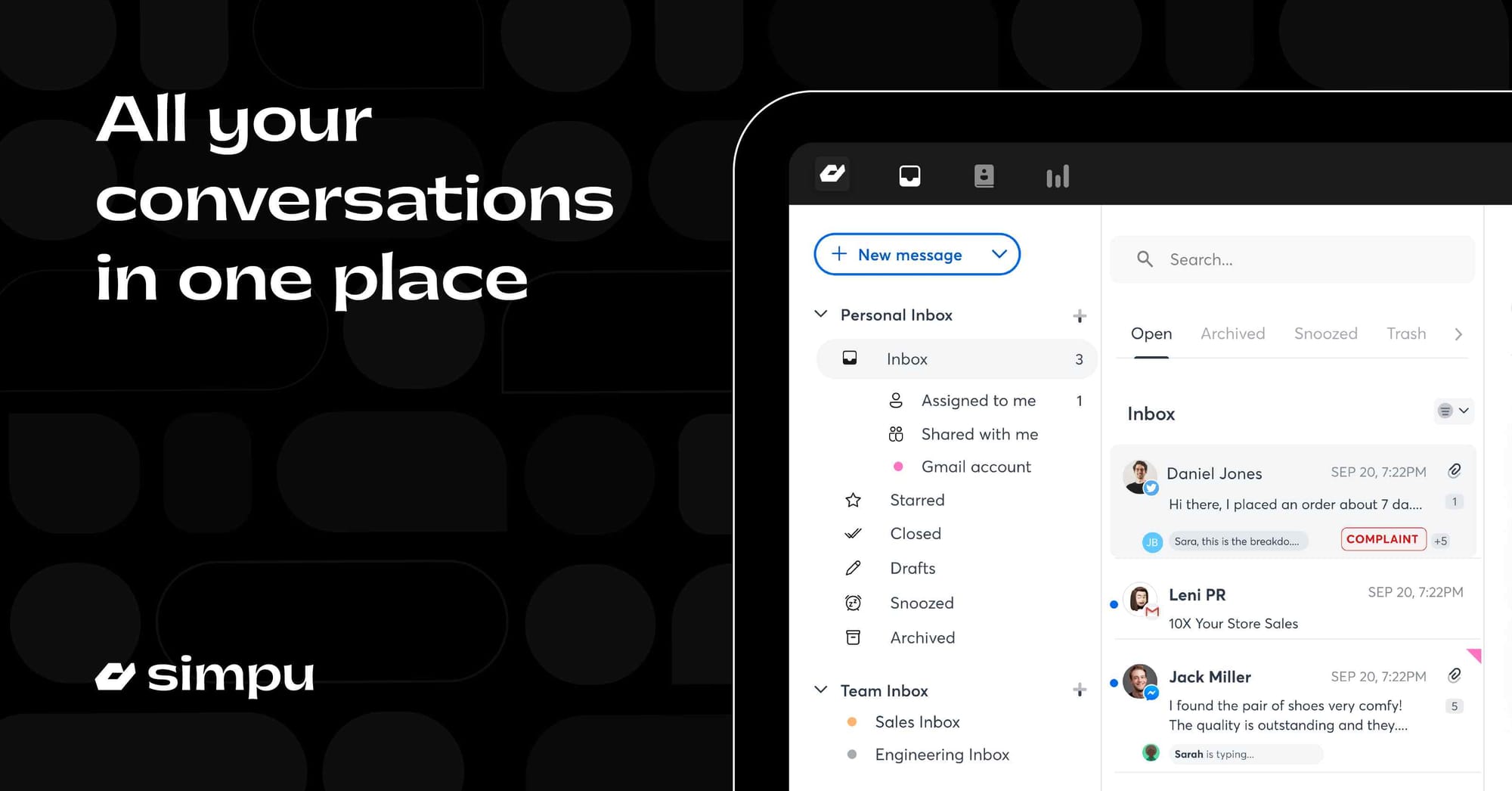
Inbox
Connect all your communication channels - email, SMS, Whatsapp, Instagram, Messenger, and Live Chat to one inbox.
11. Customer feedback request message template.
Asking for customer feedback is a crucial part of improving your product or service. With this message, you can solicit feedback from your customers and show them that you value their opinions whether it is negative or positive feedback.
You can use this message to ask specific questions about their experience with your product or service and to provide a platform for customers to share their thoughts and suggestions.
Template 🗒️
"Hi Customer Name,
Thank you for being a valued customer of our business. We would appreciate your feedback on your recent experience with us. Your opinion matters to us and we want to continue to improve our products and services.
Please take a few minutes to complete this survey and let us know how we are doing.
[Link to survey]
Thank you for your time and we look forward to hearing from you soon.
Best regards, [Organization Name]!"
12. Referral request message template.
Word of mouth is a powerful marketing strategy, and referrals from satisfied customers can be highly effective.
With this message, you can encourage your customers to refer their friends and family to your business, potentially bringing in new customers and expanding your reach.
You can use this message to highlight the benefits of your products or services and to offer incentives for customers who refer others to your business.
Template %
"Hi [Customer Name],
We hope you have been enjoying our products/services. We are reaching out to you today to ask for your help in spreading the word about our business.
If you know anyone who would benefit from our products/services, we would greatly appreciate it if you could refer them to us. As a token of our appreciation, we are offering [Discount/Incentive] to you and the person you refer.
Thank you for your support and for being a valued customer.
Best regards, [Your Name]"
13. Subscription renewal message template.
When customers subscribe to your service, it's important to keep them engaged and informed.
You can remind customers that their subscription is due for renewal, providing instructions on how to renew and highlighting the benefits of continuing their subscription.
You can use this message to thank customers for their ongoing support and to emphasize the value that your product or service provides.
Template 📌
"Hi [Customer Name],
We wanted to remind you that your subscription to our service is about to expire in [Number of Days]. Don't miss out on the benefits of our service!
To renew your subscription, please click on the link below:
[Link to Subscription Renewal]
Thank you for choosing us and we look forward to continuing to serve you.
Best regards, [Your Name]"
14. Technical support message template.
When customers encounter technical issues, it's important to provide prompt and effective support.
With this message, you can offer technical support to your customers, providing troubleshooting steps or instructions for resolving common issues.
You can use this message to show your customers that you are committed to providing excellent service and to building trust and loyalty through effective problem-solving.
Template 💻
"Hi [Customer Name],
Thank you for reaching out to us for technical support. We're sorry you're experiencing difficulties with [Product/Service]. Our team is here to help you resolve any issues you may be experiencing.
Please provide us with more information about the issue you're having so that we can better assist you. Our team will get back to you as soon as possible with a solution.
Thank you for choosing [Organization Name]!
Best regards, [Your Name] at [Organization Name]!"
15. Troubleshooting guide message template.
This is a good way to provide assistance to customers who are experiencing issues with your product or service.
By offering step-by-step instructions, you can guide customers through the process of resolving common issues, saving time and frustration for both parties.
This email template can also help reduce the number of technical support issues by empowering customers to solve problems on their own.
Template 🪛
"Hi Customer Name,
We're sorry you're experiencing difficulties with [Product/Service]. We understand how frustrating this can be and want to help you resolve the issue as quickly as possible.
Please refer to the troubleshooting guide we've prepared for you here: [Insert Link to Troubleshooting Guide]. This guide will walk you through the most common issues and their solutions.
If you're still experiencing difficulties after following the guide, please don't hesitate to contact us. Our team is here to help you resolve any issues you may be experiencing.
Thank you for choosing [Organization Name]!
Best regards, [Your Name] at [Organization Name]"
16. FAQ response message template.
This is a handy resource for answering common questions about your product or service. By anticipating customer concerns and providing clear, concise answers, you can save time for both your customers and your support team.
This email template can also be used to address any misconceptions or misunderstandings that customers may have, helping to build trust and loyalty over time.
Template 📩
"Hi Customer Name,
Thank you for your inquiry. We've prepared a list of frequently asked questions that may help you find the answers you're looking for. You can find our FAQ page here: [Insert Link to FAQ Page].
If you're still having trouble finding the information you need, please don't hesitate to contact us. Our team is here to help you with any questions or concerns you may have.
Thank you for choosing [Organization Name]!
Best regards, [Your Name] at [Organization Name]"
17. Upsell message template.
By offering customers additional products or services that complement their existing purchases, you can boost their satisfaction and encourage repeat business.
This should be used with care, however, as customers may be turned off by overly aggressive sales tactics. By focusing on the benefits of the upsell and providing clear information, you can increase the chances of a successful sale.
Template 📈
"Hi Customer Name,
We wanted to let you know about our latest promotion on [Product/Service]. For a limited time only, we're offering [Discount Percentage] off all purchases of [Product/Service].
Don't miss out on this opportunity to upgrade your experience with [Product/Service]! Visit our website [Insert Link to Website] and use the code [Discount Code] at checkout to claim your discount.
Thank you for choosing [Organization Name]!
Best regards, [Your Name] at [Organization Name]"
18. Cross-sell message template.
The goal is to increase the value of the customer's purchase and improve their overall experience.
Use this template to offer customers related products or services that complement what they've already purchased. For example, if a customer buys a camera, you could send them a cross-sell message about a camera case, tripod, or extra batteries.
Template 📃
"Hi Customer Name,
We noticed that you recently purchased [Product/Service]. We wanted to let you know about our other products/services that we think you may be interested in.
We believe that our [Product/Service] would complement your recent purchase and enhance your overall experience with [Company Name]. Visit our website [Insert Link to Website] to learn more about our offerings.
Thank you for choosing [Organization Name]!
Best regards, [Your Name] at [Organization Name]"
19. Survey response message template.
Use this template to thank customers for taking the time to provide valuable feedback on your product or service through a survey.
The template should acknowledge the customer's feedback and assure them that their response will be taken seriously.
You could also use this opportunity to offer a coupon or other incentive for completing the survey.
Template 🗒️
"Hi [Customer Name],
Thank you for taking the time to complete our recent survey. We appreciate your feedback and value your opinion.
We're committed to providing you with the best possible experience with [Company Name]. Your responses will help us identify areas for improvement and make necessary changes.
Thank you for choosing [Organization Name]
Best regards, [Your Name] at [Organization Name]"
20. Follow-up email template.
Use this template to check in with customers after a purchase or support interaction to ensure that their needs were met and to address any further questions or concerns.
The follow-up email template should be personalized to the customer's specific situation and express gratitude for their business. This can help build customer loyalty and improve overall satisfaction.
Template 🔖
"Hi Customer Name,
We wanted to follow up with you regarding your recent purchase of [Product/Service]. We hope that you're enjoying your new [Product/Service] and that it's meeting your expectations.
If you have any questions or concerns, please don't hesitate to contact us. We're here to help you with anything you need.
Thank you for choosing [Organization Name]
Best regards, [Your Name] at [Organization Name]"
How to create support response templates in Simpu.

Manually responding to every message as a support agent can be unproductive and time-consuming. With a customer experience app like Simpu, you can streamline your workflow by creating your own great customer service responses for frequently asked questions.
If you’re an owner or admin user on Simpu Inbox, you can set up canned responses in six steps:
- Navigate to the top of the navigation panel and click on the Settings icon.
- Select either Organization or Personal (depending on which inbox you are working on).
- Click on Canned Responses.
- Then select create Canned Response - enter the name, and subject, then compose the template in the text area. Fill in the provided text field area appropriately.
- Turn on the make available to all inbox button - this is optional.
- Click on the Save button.
If you want to reach your customers faster and get more timely payments, canned responses can help you achieve this.
Customizing the email templates for your business and customers.
While pre-written templates can be a huge time-saver for your team, it's important to customize them for your specific business and customers. Here are some tips to help you do so:
- Make sure the templates are on-brand. Use your company's tone and voice in the templates to ensure they align with your brand.
- Address your customers' pain points. Tailor your templates to address the most common issues your customers face.
- Make them easy to understand. Ensure that the templates are clear and easy to understand for your customers.
Guidelines for using customer support templates on Simpu effectively.
Using customer support templates can save you a lot of time and improve your customer service. However, to get the most out of them, it's important to use them effectively. Here are some guidelines to follow:
- Use the appropriate template for the customer issue at hand. Ensure that the template you select addresses the specific problem the customer is facing.
- Tailor the template to the customer complaints. While templates are meant to save time, they shouldn't sound robotic. Make sure to personalize the message by addressing the customer by name, and acknowledging their specific problem.
- Double-check the template before sending it. Make sure that the information provided is accurate and up-to-date, and that there are no typos or errors.
Tips for training your customer support team to use the templates.
To ensure that your team is using the templates effectively, it's important to provide training on how to use them. Here are some tips for doing so:
- Provide a training session. Hold a training session to show your team how to use the templates effectively.
- Create a style guide. Develop a style guide that outlines how to use the templates and how to personalize them for the customer's situation.
- Use feedback to improve the templates. Encourage your team to provide feedback on the templates, so you can improve them over time.
How to start using canned responses email templates on Simpu.
How to use canned responses on simpu
Why should you use Simpu for creating response templates? Simpu is an excellent solution for centralizing customer interactions and it offers advanced customer engagement features, making it a comprehensive tool for modern customer experience management. Features include;
- Create different shared Inboxes for your team
- Reply and easily forward messages.
- Link your emails, SMS, live Chat, WhatsApp, Instagram, Twitter, and Messenger DMs into a shared team inbox
- Refresh channel connections without leaving Simpu.
- Send automated responses to common customer questions.
In conclusion, manually responding to every message as a support agent can be unproductive and time-consuming. Instead, customer experience tools like Simpu can help you streamline your workflow by allowing you to create your own customer service email templates for frequently asked questions.
Are you ready to take your customer support game to the next level? Sign up for a 14 free trial of Simpu now and experience for yourself how our platform can streamline your customer support processes and boost your team's efficiency.
Don't miss out on this opportunity to enhance your customer experience and grow your business!
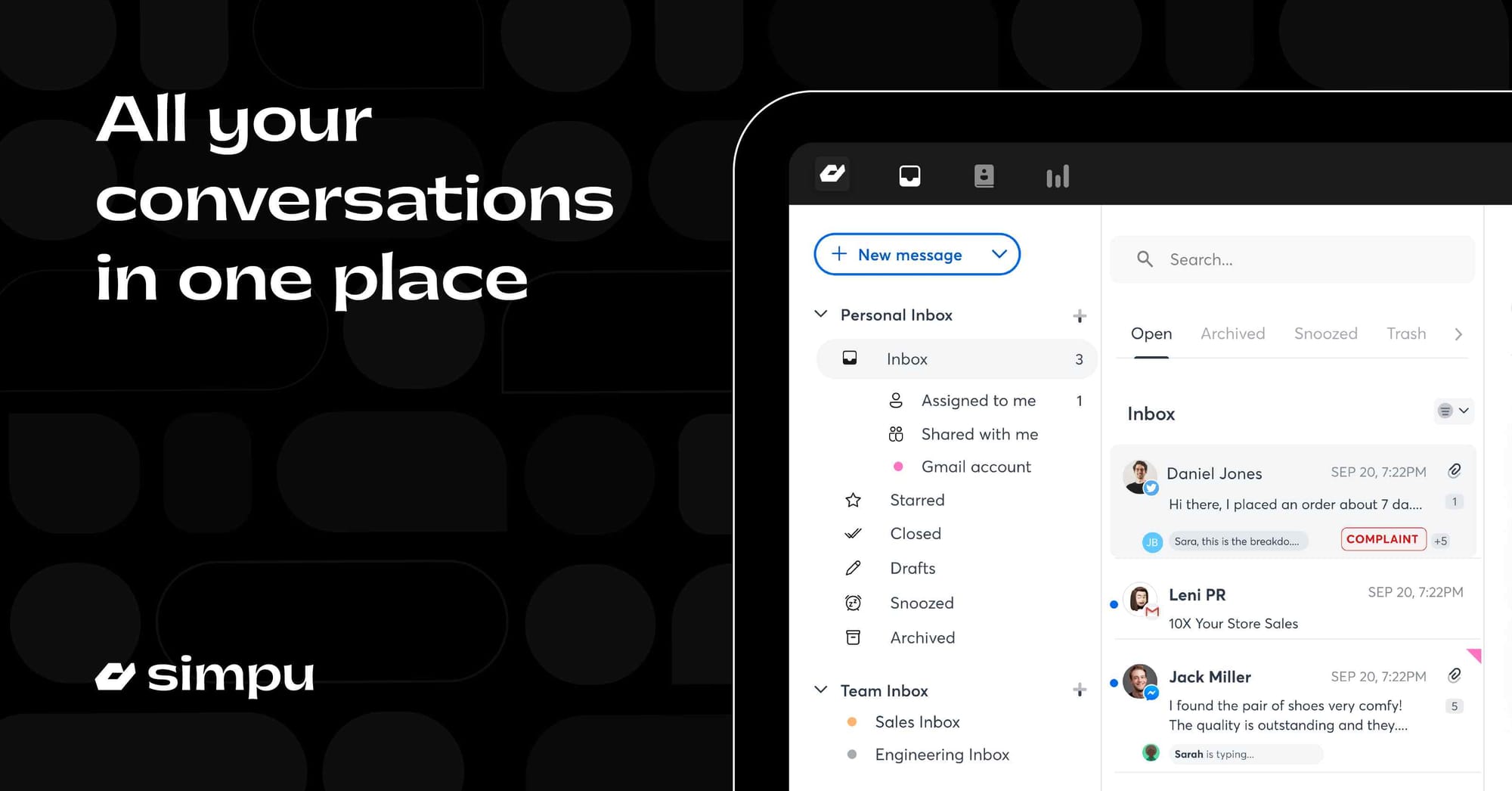
Inbox
Connect all your communication channels - email, SMS, Whatsapp, Instagram, Messenger, and Live Chat to one inbox.







