People who collaborate on the job and have access to digital team collaboration software and tools are up to 17% more satisfied with their jobs and workplace culture.
The best tools for team collaboration can boost your workplace communication, streamline workflows, and skyrocket your team's productivity.
But with many options available, how do you choose the right one?
This blog post dives deep into the 20 best team collaboration tools in 2024, helping you navigate the landscape and find the perfect fit to drive your team towards peak performance.
Importance of collaboration tools in modern work environments.
Collaboration tools have become vital components of today's work environments. They ease communication across departments and locations, ensuring everyone is on the same page and eliminating information gaps.
These tools centralize communication, reducing reliance on email chains and enabling real-time interaction with remote teams through features like instant messaging and video conferencing.
Also, collaboration platforms allow teams to share files, assign tasks, take meeting notes, track progress on unlimited projects, and meet deadlines more efficiently.
Team collaboration tools play a critical role in creating a more connected, productive, and innovative work environment.
- Multiple people can work on documents or creative projects simultaneously, saving time and streamlining workflows.
- Easy access to shared documents and resources reduces time spent searching for information.
- Seamless communication and collaboration regardless of physical location.
- Empower teams to work effectively with a mix of remote, hybrid and in-office employees.
- Effective collaboration fosters a sense of community and belonging, even for geographically dispersed teams.
Key considerations when choosing collaboration tools.
Team size and structure.
Small teams with simple workflows may only need basic features like file sharing and chat functionalities. Large teams or those with complex structures might require more advanced features like task management, project tracking, and video conferencing.
Project complexity and scope.
Simple projects might not necessitate robust online collaboration tools. However, features like document annotation, version control, and real-time editing become crucial for intricate projects with multiple stakeholders.
Integration with existing tools.
Ensure the collaboration tool integrates seamlessly with the existing applications your team uses, other tools such as project management software, cloud storage services, or communication platforms. This avoids data silos and streamlines workflows.
Security and privacy features.
The tool should have robust security measures to protect sensitive information, including data encryption, access controls, and user authentication. Features like document permission levels and audit logs are also important for maintaining data privacy.
Scalability and flexibility.
Choose a tool that can adapt to your team's growth and evolving needs. Look for solutions that offer flexible pricing plans and can accommodate additional users or features as required.
User experience and interface.
The best collaboration tool should have an intuitive and user-friendly interface that is easy for everyone on the team to learn and adopt. A cluttered or complex interface can hinder productivity and discourage user engagement.
The categories of collaboration tools.
Communication tools.
Facilitates real-time or asynchronous communication between team members and customers. Examples include customer communication platforms like Simpu or Live Agent, and video conferencing tools like Zoom or Google Meet.
Project management tools.
Help teams organize tasks, track progress, meet deadlines, and collaborate on projects. These tools often include features like task lists, Kanban boards, and Gantt charts. Examples include Asana, Trello, Monday.com, and Microsoft Project.
File sharing and storage tools.
Enable teams to store, share, and collaborate on documents and other files in a central location. Cloud-based storage services like Google Drive, Dropbox, and Microsoft OneDrive are popular options.
These tools typically offer version control, document editing capabilities, and permission controls.
Virtual meeting and conferencing tools.
Allow teams to conduct meetings and presentations remotely, fostering communication and collaboration among distributed teams, regardless of physical location.
These collaboration tools usually include features like screen sharing, video conferencing, and recording capabilities. Popular examples of mobile apps include Zoom, Google Meet, Microsoft Teams, and Cisco Webex.
Task management tools.
Assist teams in creating, assigning, and tracking tasks. They may also offer features like setting deadlines, priorities, and dependencies. Examples include Todoist, TickTick, and Asana.
Comprehensive review of the best collaboration tools for teams in 2024.
Communication tools.
Simpu.
Simpu is a unified customer communication platform designed to streamline communication between businesses and their customers.
It offers a suite of features that allow businesses to collaborate on conversations, automate repetitive tasks, and launch marketing campaigns, all through a centralized platform.
The platform provides a collaborative workspace where marketing teams can have teams to work together to manage customer conversations.
This eliminates the need for multiple inboxes and ensures that all team members are on the same page regarding customer interactions.

Simpu allows businesses to automate repetitive conversations using chatbots. Chatbots can answer frequently asked questions, provide basic customer support, and even qualify leads. This can free up human agents to focus on more complex customer interactions.

There are three pricing plans: Basic, Professional, and Business. The basic plan is ideal for small businesses or self-employed individuals.
It includes up to 3 team members, conversation notes, 5+ team chat inboxes, 8 communication channels, and prompt support. Simpu also offers a 14-day free trial, so you can try out the software before you commit to a paid plan.
The tool facilitates teamwork through features like internal notes and mentions. Agents can collaborate on complex issues and ensure seamless handoffs.
Additionally, the platform offers comprehensive reporting tools that provide insights into customer interactions, agent performance, and support effectiveness.
Simpu is valuable for businesses looking to improve their customer communication. It helps businesses streamline communication.
It can also automate tasks and launch marketing campaigns. A single platform does all this. This can lead to improved customer satisfaction, increased sales, and enhanced customer loyalty.
Help Scout.
Help Scout is a customer support platform that offers a suite of collaboration tools to help businesses improve their customer communication and satisfaction.
It includes features like shared inbox which can help businesses streamline their communication workflows, resolve customer inquiries efficiently, and improve overall customer experience.
A central location for all customer communication channels, including email, chat, social media, etc., which ensures that all team members are on the same page regarding customer interactions and eliminates the need for multiple inboxes.
With a shared inbox, agents can access all customer information and find solutions to problems quickly. Streamlined workflows and automated tasks can free up agents' time to focus on more complex customer interactions.
Help Scout offers three pricing plans: Standard, Plus, and Pro. The standard plan is priced at $20 per user per month, billed annually. It also offers a free trial.
Live Agent.
LiveAgent is a cloud-based customer support platform designed to help businesses centralize and manage all their customer interactions across various channels.
It offers a comprehensive suite of online collaboration tools to facilitate efficient communication, streamline workflows, and improve customer satisfaction.
The platform acts as a central hub for managing all customer inquiries and integrating communication channels.
This eliminates the need for juggling multiple applications and ensures a consistent experience for customers, regardless of their preferred communication method.
The centralized platform and workflow automation and features streamline customer support workflows. Agents spend less time managing multiple applications and more time resolving customer issues.
LiveAgent offers a variety of paid plans to suit different business needs, starting from $15 per agent billed monthly. The tool offers a free plan so you can try out the software before you commit to a paid plan.
Project management tools.
Trello.
Trello is a popular project management software that utilizes a visual and flexible approach. It helps individuals and teams organize tasks, collaborate effectively, and track progress towards project goals.

Projects are visualized as boards, which can be further divided into lists. Each list represents a stage in the workflow (e.g., To Do, In Progress, Done). Tasks are represented as cards that can be moved between lists to depict progress.
Trello offers high customization. You can create boards for any project, label lists and cards for clarity, and personalize workflows according to your team's needs.
Team members can be added to boards, allowing them to collaborate on tasks. Features like commenting, assigning tasks, and mentioning individuals facilitate communication and keep everyone on the same page.
Trello is a valuable project management software that simplifies task organization, promotes collaboration, and enhances project efficiency. The free plan is ideal for individual use or small teams.
It offers basic features like assigning tasks, adding comments, and attaching files (up to 10MB per file). The standard plan starts at $5 per user, per month, billed annually.
Asana.
Asana is a powerful and popular project management app designed to help individuals and teams organize, track, and collaborate on projects of all sizes. Here's a breakdown of its functionalities and how it can benefit your projects:
The platform has features to organize tasks into lists and boards to visualize project workflows. Create project timelines to track progress and identify potential bottlenecks. Team members can comment on tasks, share files, and discuss project details directly within Asana.
Asana is a go-to collaboration tool with reporting features that provide insights into team workload, project performance, and overall project health. The tool offers a freemium model with a free plan for individuals and small teams. Paid plans provide additional features and increased user limits for larger teams and organizations.
ClickUp.
ClickUp is a comprehensive and all-in-one project management tool designed to streamline workflows, boost team collaboration, and enhance project visibility for businesses of all sizes. You can create tasks, subtasks, and checklists to break down projects into manageable units.
Assign tasks to team members, set priorities and deadlines, and track project progress visually using Kanban boards, lists, or Gantt charts.
It eliminates the need for switching between apps. ClickUp integrates chat, email, and threaded discussions directly within the platform for centralized communication. The powerful all-in-one project management app empowers teams to centralize tasks, streamline communication, and achieve project goals with greater efficiency and transparency.
ClickUp offers a free plan with limited features suitable for personal use or small teams. Paid plans provide increased storage, advanced features, and user limits for growing teams and enterprises.
Jira.
Jira is a popular project management tool developed by Atlassian, designed to help teams plan, track, and complete projects of all sizes. It goes beyond simple to-do lists by offering a robust system for managing issues, workflows, and team collaboration.
With project boards, you can visualize your work using customizable Kanban boards. Move tasks between stages (e.g., To Do, In Progress, Done) for a clear understanding of project flow and progress. Jira also offers other board views like Scrum boards and calendar views to cater to different project planning methodologies.
Jira offers built-in support for Agile methodologies like Scrum and Kanban. Utilize features like sprint planning, backlog management, and burndown charts to streamline your Agile workflows. The project management app facilitates seamless teamwork with features like in-issue comments, mentions to notify team members and real-time updates.
If alternative approaches to collaborative project management work for you, Jira is a good option. It is a valuable tool for software development teams seeking a robust system to manage projects, track tasks, and achieve goals with greater efficiency and control.
File sharing and storage tools.
Google Drive
Google Drive is a cloud-based storage service offered by Google. It allows users to store files online, access them from any device with an internet connection, and share them with others.

The tool offers 15GB of free storage space, with additional storage available for purchase. You can access your files from any device with an internet connection, whether it's a computer, phone, or tablet. This allows for greater flexibility and on-the-go access.
Google Drive integrates with Google Docs, Sheets, and Slides. This allows you to create and edit documents, spreadsheets, and presentations directly within the platform, encouraging real-time collaboration with others.
It is a user-friendly and reliable file-sharing and storage solution. It offers a combination of accessibility, security, collaboration features, and seamless integration with other Google products, making it a valuable tool for both individuals and teams.
Dropbox.
Dropbox is a well-established cloud storage service known for its user-friendly interface and reliable file synchronization. It allows users to store, access, and share files of various formats across different devices.
The platform offers storage space for your documents, photos, videos, and other files. Free plans typically start with 2GB of storage, with paid plans offering significantly more space.
Dropbox automatically synchronizes changes you make to your files across all your devices, ensuring you always have the latest version.
Dropbox integrates with various productivity tools like Microsoft Office 365 and Google Workspace, allowing for collaboration on documents within the platform (depending on the integration and file type).
It is a reliable and user-friendly cloud storage solution that excels in file synchronization and ease of use. Its collaboration features and cross-platform compatibility make it a valuable tool for individuals, teams, and businesses alike.
Microsoft OneDrive.
Microsoft OneDrive is a cloud storage service integrated with Microsoft 365 that allows users to store files online, access them from various devices, and share them with others. It's a popular choice for individuals and businesses within the Microsoft ecosystem, offering seamless integration with other Microsoft applications.
OneDrive offers 5GB of free storage space, with additional storage available through Microsoft 365 subscriptions. It integrates tightly with Microsoft Office applications (Word, Excel, PowerPoint, etc.) allowing for collaboration on documents within the platform. Team members can edit documents simultaneously and see changes reflected instantly.
Microsoft OneDrive is a powerful and user-friendly cloud storage solution, particularly for those who rely heavily on Microsoft products. Its tight integration with Microsoft Office applications, real-time collaboration features, and robust security make it a valuable tool for individuals, teams, and businesses alike.
MediaFire.
MediaFire is a user-friendly cloud storage solution designed for easy file sharing and access from anywhere. It offers a convenient way to store, organize, and share various digital files, making it a popular choice for individuals and teams seeking a straightforward file management solution.
It provides online storage space for your files, accessible from any device with an internet connection. The free plan offers 10GB of storage, with paid plans increasing the storage capacity. MediaFire keeps track of previous versions of your files for a limited time. This allows you to revert to an earlier version if necessary.
MediaFire is a user-friendly and accessible file-sharing and storage platform. Its free plan offers a good starting point for individual needs, and paid plans provide increased storage for power users.
Virtual meeting and conferencing tools.
Zoom.
Zoom is a popular and widely used video conferencing tool that enables users to conduct virtual meetings, conferences, webinars, and online chats. It offers a feature-rich platform designed to facilitate communication, collaboration, and engagement in remote teams.

The platform boasts a user-friendly and intuitive interface that makes it easy for participants of all technical backgrounds to join and participate in meetings.
It caters to various meeting types, from small team huddles to large conferences and webinars. Screen sharing, whiteboarding, and breakout rooms promote active participation and enhance collaboration during meetings.
Zoom is a powerful and reliable virtual meeting and conferencing tool that fosters communication and collaboration in a remote setting.
Its ease of use, high-quality audio/video, and range of features make it a popular choice for individuals, businesses, and organizations of all sizes.
Microsoft teams.
Microsoft Teams is a cloud-based collaboration platform that integrates various features, including virtual meetings and conferencing functionalities.
It's a central hub designed to streamline communication, teamwork, and project management, particularly for users within the Microsoft ecosystem.
The tool can be used to host and participate in high-quality video meetings with multiple participants. Share your screen with others in the meeting, allowing for presentations, demonstrations, and real-time collaboration.
Microsoft Teams facilitates focused discussions or group activities by dividing meeting participants into smaller virtual spaces.
Microsoft Teams is a comprehensive virtual meeting and conferencing solution embedded within a collaborative workspace.
Its tight integration with Microsoft 365, robust feature set, and focus on security make it a valuable tool for businesses and organizations that rely heavily on Microsoft products.
It offers a free plan with limited features and meeting durations. Paid plans within Microsoft 365 subscriptions provide increased functionality, storage, and participant limits.
Google Meet.
Google Meet (formerly Duo) is a user-friendly and accessible virtual meeting and conferencing tool developed by Google.
It allows users to conduct high-quality video meetings with multiple participants, making it a popular choice for individuals, businesses, and educational institutions.
One of the core features is the ability to share your screen with others in the meeting, enabling presentations, demonstrations, and real-time collaboration.
It has a user-friendly interface, you can join meetings easily through a web browser or mobile app with minimal setup required.
Google Meet is an accessible platform for virtual meetings and conferencing. Its free tier, integration with Google Workspace, and focus on accessibility make it a strong choice for individuals, businesses, and educational institutions looking for a reliable and easy-to-use video conferencing solution.
Cisco Webex.
Cisco Webex is a cloud-based platform designed to empower seamless virtual meetings, online presentations, and video conferencing.
It uses artificial intelligence to help teams collaborate more efficiently. Webex can automatically jot down meeting notes, translate languages in real time, and summarize key points of discussion.
Webex is a great collaboration tool that allows you to schedule meetings easily through the Webex interface or integrate it with your existing calendar system.
It integrates with popular tools like Google Calendar, Microsoft Outlook, and Slack, streamlining scheduling and workflows. Like other collaboration tools, remote work teams can connect easily, conduct meetings virtually, and eliminate the need for travel, boosting productivity and flexibility.
The tool caters to a wide range of businesses creative teams and organizations seeking to enhance communication and collaboration through virtual means.
It bridges the gap between remote work, in-office, and hybrid teams together, facilitating seamless communication and collaboration regardless of location.
Cisco Webex is a powerful and feature-rich platform for virtual meetings and conferencing. It is one of the best online collaboration tools with a focus on high-quality video, security features, and scalability.
This makes it a valuable solution for businesses and organizations seeking to improve communication, boost productivity, and empower effective collaboration in a virtual environment.
Click Meeting.
ClickMeeting is a virtual meeting and conferencing platform designed to cater to a range of communication needs.
It offers functionalities for hosting online meetings, webinars, and even large-scale virtual events, making it a flexible solution for businesses, organizations, and educators.
The tool has interactive features like polls, Q&A, and whiteboarding features to keep your audience engaged and build active participation during webinars and events.
The platform is user-friendly and intuitive, making it easy for both hosts and attendees to navigate its functionalities.
Overall, ClickMeeting is a scalable virtual meeting and conferencing platform that offers a robust solution for businesses, organizations, and educators seeking to host online meetings, webinars, and large-scale virtual events.
Task management tools.
Monday.
Monday.com is a cloud-based task management tool designed to empower users to create custom workflows and manage tasks of all shapes and sizes. It goes beyond basic task management by offering a visual and flexible platform for organizing work, collaborating with teams, and tracking progress effectively.

The tool utilizes customizable boards with Kanban, calendar, timeline, Gantt chart, and other visual formats to represent tasks, stages, and workflows. This allows for a clear understanding of project flow and progress at a glance.
You can create tasks, assign them to team members, set due dates, and track progress. Monday com offers features like priority levels, checklists, and file attachments to keep tasks organized and actionable.
Monday com is a powerful and versatile task management tool that goes beyond simple to-do lists. Its focus on visual workflows, customization, and collaboration empowers teams to organize work efficiently, track progress seamlessly, and achieve project goals with greater clarity and control.
Notion.
Notion is a powerful and versatile workspace designed to centralize tasks, information, and project management.
It offers a unique blend of features that cater to various needs, making it a popular choice for individuals and teams seeking an all-in-one solution.
Custom databases are used to manage tasks. Define properties like name, due date, priority, status, and more.
Organize tasks in a way that best suits your project needs, using views like Kanban boards, tables, calendars, or lists.
Notion uses rich text editing, allowing you to format tasks, add descriptions, and embed multimedia content within them. This creates a visually appealing and informative task environment.
Unlike traditional task and project managers, however, Notion empowers you to organize your tasks using databases and custom views. This caters to your specific workflow and project needs.
It acts as a central hub for your tasks, information, and project management. This eliminates the need to switch between multiple tools, improving focus and efficiency.
Notion offers a unique and powerful approach to the task and project management that other apps do.
Its emphasis on customization, rich content, and a centralized workspace makes it a valuable tool for individuals and teams seeking flexibility and a unified platform for managing tasks, information, and projects.
Wrike.
Wrike is a comprehensive project management and task and workflow management software tool designed to empower teams to collaborate effectively, manage projects efficiently, and achieve goals with greater clarity.
You can automate tasks and workflows to streamline repetitive processes. Define triggers, actions, and custom fields to tailor Wrike to your specific team needs and project requirements.
The tool is embedded within a comprehensive project management platform. Its focus on customization, collaboration features, and data-driven insights make it a valuable tool for teams seeking to streamline workflows, boost productivity, and achieve project goals with greater efficiency and control.
Todoist
Todoist is a popular management application designed to help individuals and teams organize their work, boost productivity, and achieve their goals.
It goes beyond simple to-do lists by offering a comprehensive set of features for managing tasks, setting priorities, and collaborating with others.
The tool is flexible, you can set priorities for your tasks, categorize them as urgent or important, and assign due dates to keep yourself on track.
Todoist also offers recurring due dates for repetitive tasks. It integrates with various popular tools such as Gmail, Slack, Google Calendar, and more. This centralizes your tasks and information for a more streamlined workflow.
Todoist helps you organize your tasks, prioritize them effectively, and stay focused on what's important, reducing overwhelm and mental clutter. Features like reminders, deadlines, and progress tracking help you stay accountable and manage your time efficiently.
Best practices for implementing collaboration tools in teams.
Set clear objectives and expectations.
Setting clear objectives and expectations is crucial for the successful implementation of any collaboration tool within your team.
Identify the challenges your team faces in communication, project management, or project or other online collaboration tools. This helps you choose a tool that addresses specific needs and contributes to achieving your team goals.
Before choosing a tool, research and compare different collaboration tools. Consider features, pricing, ease of use, and integrations with existing digital collaboration tools and software that your team uses.
Involve your team in the selection process. Gather their feedback on their needs and preferences in a collaboration tool. This creates a sense of ownership and increases buy-in from the outset.

Clearly explain why you're implementing the new online collaboration software or tool. Highlight the benefits it offers in terms of improved communication, streamlined workflows, or better project management.
Set clear objectives for how the online collaboration tool will be used within your team. This could involve using it for task assignments, project discussions, document sharing, or real-time collaboration.
By setting clear objectives and expectations, you can ensure your team adopts the new collaboration tool effectively and leverages it to its full potential. This will lead to improved communication, streamlined workflows, and better project outcomes.
Provide adequate training and support to your team.
Providing adequate training and support is essential for a smooth transition and successful implementation of online collaboration tools within your team.
Cater to different learning styles by offering a mix of training methods. This could include:
- Live workshops: Conduct interactive sessions led by a trainer who can demonstrate features, answer questions, and provide hands-on practice.
- Pre-recorded tutorials: Create short, informative videos that walk users through core functionalities and common workflows.
- User guides & documentation: Provide comprehensive user guides and online documentation that users can refer to at their own pace.
Don't just focus on features. Gear your training towards real-world scenarios relevant to your team's work.
Use examples and case studies that demonstrate how the tool can be used to address specific tasks and workflows.
Maintain a central repository of resources like training materials, user guides, and video tutorials that users can access anytime for refresher purposes.
A well-rounded training and support strategy will equip your team with the knowledge and confidence they need to use the collaboration tool effectively.
This will lead to increased user adoption, improved workflows, and a more collaborative and productive team environment.
Establish a clear approach to team collaboration.
Establishing clear collaboration guidelines and protocols is important for maximizing the effectiveness of any collaboration tool within your team.
Outline expectations for communication etiquette within the tool. This could include:
- Using mentions strategically to avoid overwhelming colleagues with notifications.
- Setting clear and concise subject lines for messages and tasks.
- Utilizing different communication channels within the tool for specific purposes (e.g., separate channels for project discussions, announcements, or casual chats).
Define guidelines for creating, assigning, and tracking tasks. Establish a standard format for task descriptions, including deadlines, priorities, and dependencies.
Encourage team members to attach relevant files and resources to tasks for easy access. Set expectations for how team members should report task progress and request updates.
You can create a foundation for effective teamwork within your chosen collaboration software tool with well-defined collaboration guidelines and protocols.
This will empower your team to leverage the very best collaboration software tool's functionalities to their full potential and achieve their goals with greater efficiency and clarity.
Conduct regular evaluation and gather feedback from your team.
Establishing regular evaluation and feedback processes is essential for ensuring the continued success of collaboration tools within your team.
Determine how you'll measure the impact of the collaboration tool. This could include metrics like task completion rates, task turnaround times, project visibility and streamlined workflows, user adoption rate and active usage of the and go to collaboration tool's features.
Plan regular evaluation periods to assess the team's experience with the collaboration tool.
Consider conducting check-ins shortly after initial implementation, at regular intervals (e.g., monthly or quarterly), and when implementing major changes or introducing new features to the collaboration tool.
Encourage open and honest feedback. Emphasize that you're looking for constructive criticism to improve the team's overall experience, not to assign blame. Compile the feedback you receive and look for recurring themes or areas of concern.
Based on the feedback and evaluation metrics, identify the most pressing issues to address. Monitor the impact of the implemented changes and continue to iterate on your communication and collaboration platform and strategy based on ongoing feedback and evaluation.

While identifying issues is important, actively seek suggestions and solutions from your team. This creates a sense of ownership and empowers them to contribute to positive change.
With a robust evaluation and feedback process, you can ensure your team's collaboration tool continues to meet their needs and fosters a productive and efficient work environment.
Choosing the right online collaboration tools can feel overwhelming with so many options available. The best online collaboration tool is the one that empowers your team to work together seamlessly, and efficiently, and achieve their goals.
In this blog post, we have explored various online collaboration tools suited for different needs:
- Project management: Consider Jira for complex projects and Agile workflows, or Todoist for a user-friendly task management experience.
- Communication tool: Explore Simpu's customer communication features.
- Meetings & conferencing: Cisco Webex offers a robust video conferencing platform, while ClickMeeting excels in hosting webinars and online events.
- File sharing & storage: If you need a simple file-sharing solution, MediaFire works well. For more advanced collaboration software features, consider cloud storage solutions like Google Drive or Microsoft OneDrive.
Don't be afraid to experiment and try out different options. Investing in the best online collaboration tools can significantly improve your team's efficiency, communication, and overall success.
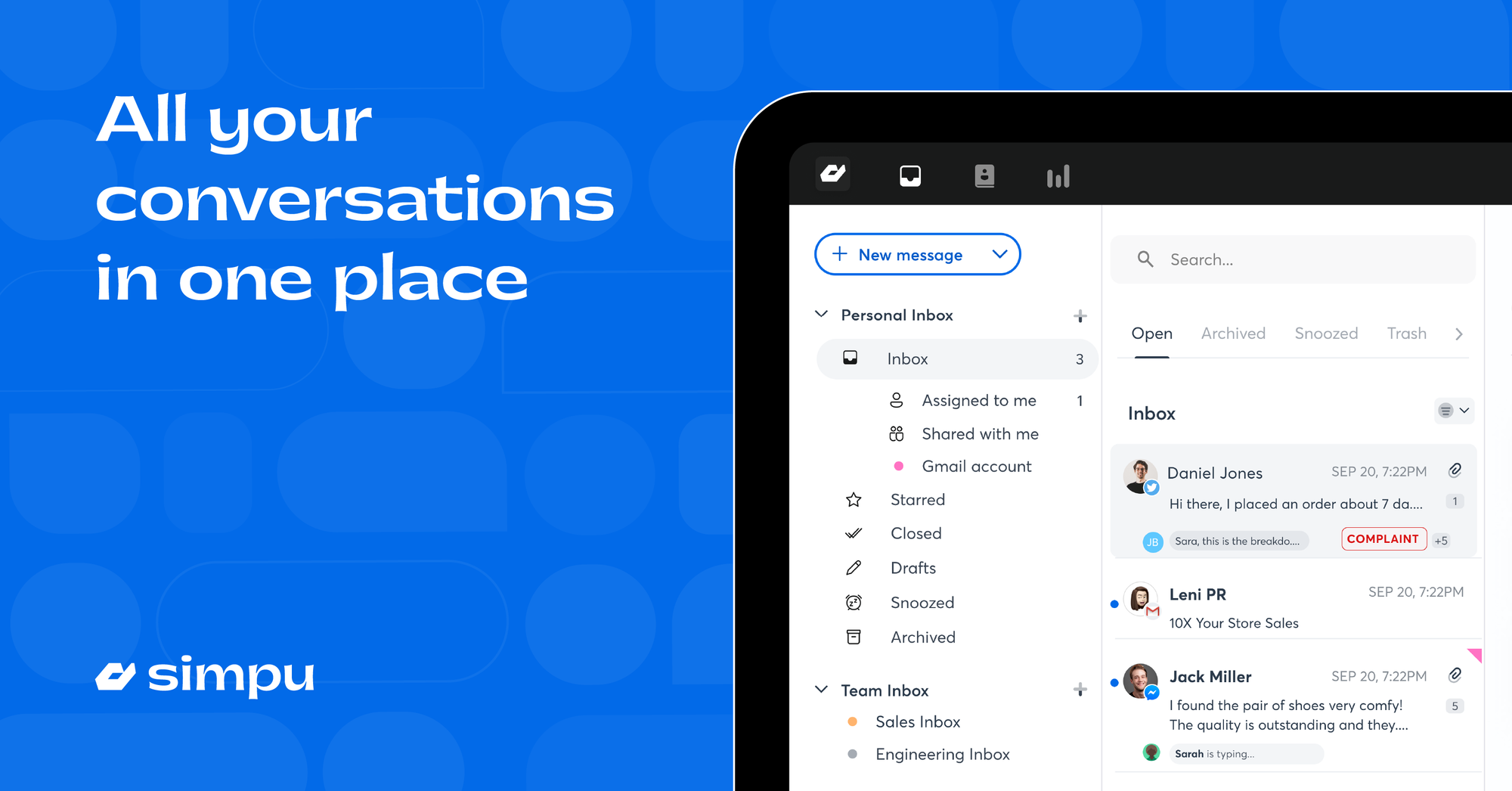
Shared Inbox
Connect all your communication channels - email, SMS, Whatsapp, Instagram, Messenger, and Live Chat to one inbox.







