Communication in today's business world heavily relies on email. While checking emails has become a routine task, managing them can be a challenge, particularly within a company.
Sharing valuable information in emails with colleagues can lead to excessive back-and-forth communication, making the process overwhelming and difficult to manage, especially with increasing email volume and team members involved.
Thankfully with effective email management solutions, such as Simpu, teams can easily organize and work on both small and large amounts of emails.
In this article, we'll explore four methods - forwarding emails, shared inboxes, collaboration tools, and email tagging and categorization - to help your team quickly and efficiently share customer emails.
Method 1: Forwarding emails.
The forwarding method is a process of sharing emails with your support staff. It’s simply forwarding client messages to their email management system accounts.
Consider the following pros and cons when opting for the forwarding method:
Pros of forwarding emails directly.
- Quick and easy to use: Email forwarding is a simple and fast method for sharing messages with colleagues or team members.
- Provides more context: Forwarding emails allows you to provide more context to the recipient. This is particularly useful when responding to customers or forwarding important information.
- Respond directly from your inbox: By forwarding emails, support agents can easily respond to customers directly from their inbox, eliminating the need to switch between multiple applications.
While forwarding emails can be useful, there are some potential downsides to consider:
Cons of forwarding emails directly.
- Long and messy email thread: Forwarding emails can result in lengthy and confusing email threads that are difficult to follow. Inefficient response times: In some cases, forwarding emails may not be an efficient way to respond to customers, particularly if there are time constraints. Replying directly to the customer may be a more effective approach.
- Confusion and redundancy: If multiple team members are involved in an email chain, it can lead to confusion and redundancy.
How to forward an email on Simpu.
When you use the forward option, the forwarded message will thread into a new conversation. The forward will include existing content prior to that conversation thread. This allows you to keep the context of the forwarded message within the thread and replies.
Here’s how it works:

Method 2: Shared inboxes.

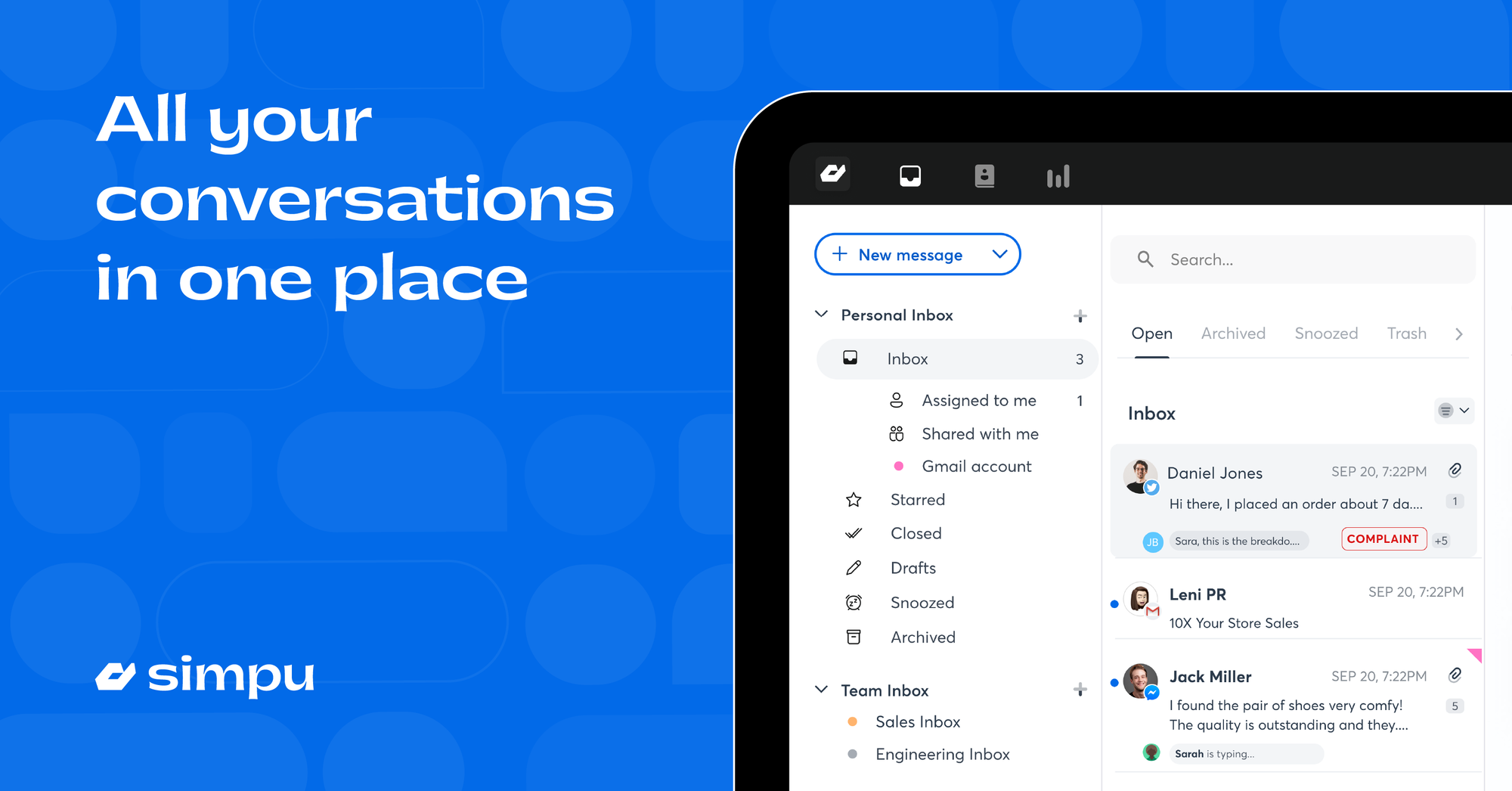
Shared Inbox
Connect all your communication channels - email, SMS, Whatsapp, Instagram, Messenger, and Live Chat to one inbox.
With a high volume of emails pouring in daily, it can be challenging to respond to them promptly and efficiently. This is where shared inboxes can be a game-changer. People often ask the question"can other people see when you forward an email?, with a shared inbox, no one can.
A shared inbox allows multiple people to manage the same email account simultaneously. Your support team can receive notifications for incoming emails and collaborate to respond to customer inquiries.
Using a shared inbox like Simpu provides numerous benefits, such as reduced response times and a seamless customer experience.
Your agents can view and reply to client emails in real-time, ensuring timely communication.
One of the significant advantages of using a shared inbox is that it creates a centralized inbox location not only for emails but all communication channels.
This includes SMS, WhatsApp, Twitter DMs, Instagram DMs, Messenger, Live Chat, Gmail, Microsoft Outlook, and other third-party email providers.
This centralized inbox location makes it easy for everyone to collaborate on conversations across multiple channels, providing a more streamlined and efficient workflow.
Some benefits of using shared inboxes.
- Pre-written responses.
One of the useful features of a shared inbox is the ability to create templates of pre-written responses to address common customer inquiries.
These canned responses save time and effort, and ensure that customer interactions maintain a consistent tone and messaging. They are templates of responses that can be quickly and easily personalized before being sent out.
Using pre-written responses not only speeds up response times but also provides control over the messages customers receive from your company or brand.

- Collaborate on conversations.
Collaboration is key when it comes to providing exceptional customer support. With Simpu's shared inbox, team members can work together to craft the best possible response before sending it to the client.
One of the most helpful Simpu's shared inbox s the ability to leave internal notes within the conversation thread.
These notes provide additional information and context that may be helpful for future team members who may follow up and work on the very same type of message.
These internal comments are only visible to other staff members, ensuring that clients only receive the replies that are meant for them immediately.

- Organize incoming emails
Efficiently organizing incoming emails is another task made possible through shared inboxes.
This feature enables you to sort emails into relevant folders, tags, and categories, making it easier to prioritize mail and manage customer conversations.
You can assign specific tags to conversations based on your preferred categorization such as ‘Priority’ or ‘Customer Feedback’. With this, you can easily filter, archive, and move folders to retrieve important conversations.
In addition, you can delegate tasks to different users by assigning conversations to them. This helps in streamlining the workload and ensuring that all relevant customer inquiries are being handled.
When a customer’s issue is resolved, you can mark the message as "resolved" immediately, while still keeping the conversation history for future reference.
- Integrate with other business apps.
Simpu Inbox provides integration with a range of third-party business applications, such as Shopify, Woocommerce, Magento, Mambu, Hubspot, and more.
These integrations allow for a seamless flow of information between tools and services, streamlining your business processes and enhancing productivity.
By connecting your Simpu inbox with other apps, you can interact with your customers and edit your customer data seamlessly.
How to compose an email using Simpu’s shared inbox.
The Simpu composer is divided into two types that show up depending on the communication channel the message is coming from.

In the Simpu email composer you will be able to:
- Use many formatting options that give you the ability to change the font, font size, text color, text highlight, font styling (bold, italic, underline), insert an image, and insert hyperlink.
- Insert emoji.
- Attach files.
- Insert canned responses.
- Delete the draft you are working on.
- Expand the email composer to full screen.
- Send options (save or send and close).
Method 3: Email management tools.
Collaboration tools are software applications that allow colleagues to work together on projects and share information. These tools can be used for email sharing as well, and some examples include alternatives to Google Workspace.
a. Google Workspace
Google Workspace is an all-in-one suite of productivity tools, including Gmail, Google Drive, Google Calendar, and more.
With Google Workspace, teams can collaborate on documents, spreadsheets, and presentations in real-time, and all changes are saved automatically.
Some pros of using Google Workspace for email collaboration include:
- Integrate with other apps: Easily integrate your Gmail to your shared team inboxes and manage interactions seamlessly.
- Real-time collaboration: Multiple people can work on the same document, spreadsheet, or presentation simultaneously, saving time and increasing efficiency.
- Cloud storage: All documents are saved to the cloud, making them accessible from anywhere and reducing the risk of data loss.
Some cons of using Google Workspace include:
- Cost: Google Workspace requires a subscription, which can be a significant expense for small businesses.
- Privacy concerns: Some people may be hesitant to use Google because of concerns about privacy and data security.
b. Microsoft Teams
Microsoft Teams is a communication and collaboration platform that includes chat, video conferencing, and file sharing.
With Microsoft Teams, teams can collaborate on projects, share files, and communicate in real-time. Some pros of using windows 365 to store and manage your emails include:
- Integration with other Management tools: Teams integrates seamlessly with other Microsoft tools, including Simpu and OneDrive.
- Customizable notifications: Users can customize notifications to ensure they are alerted to important messages.
- Robust security features: Microsoft has invested heavily in security features to ensure that data is protected.
Some cons of using Microsoft Teams include:
- Steep learning curve: Some users may find Teams difficult to navigate, especially if they are not familiar with other Microsoft tools.
- Limited customization: Teams can be customized to some extent, but it may not be as flexible as other collaboration tools.
c. Slack
Slack is a messaging platform designed for teams to communicate and collaborate in real-time. With Slack, teams can organize conversations into channels, share files, and integrate with other tools. Some pros of using Slack for email collaboration include:
- Easy to use: Slack is intuitive and easy to use, even for people who are not tech-savvy.
- Integrations: Slack integrates with a wide variety of other tools, including Google Drive, Trello, and Dropbox.
- Search functionality: Slack's powerful search functionality makes it easy to find past conversations and messages.
Some cons of using Slack include:
- Limited video conferencing capabilities: While Slack does offer video conferencing, it may not be as robust as other tools.
- Pricing: Slack's pricing model can be confusing, and some users may find it expensive compared to other collaboration tools.
Overall, collaboration tools can be a great way for teams to work together on projects and share information, via email.
However, each tool has its own pros and cons, so it's important to evaluate your needs and choose the tool that is right for your team. Just like slack does have a slack message template offer, Simpu does.
Method 4: Email tagging and categorization.
Assigning tags or categories to emails based on their content is a way of organizing emails. It allows colleagues to easily share emails without wasting time searching through a large volume of emails.
Benefits of email tagging and categorization.
- Email tagging and categorization make it easier to share and organize emails.
- It helps keep track of customer inquiries, feedback, and complaints.
Disadvantages of email tagging and categorization.
- Tagging and categorization can be time-consuming, especially when there are many emails.
- There is a possibility of human error when tagging and categorizing emails, which can lead to mislabeling and misplacement of emails.
- Email tagging and categorization may not be suitable for all types of businesses as it may limit flexibility in email organization.
Best practices of email tagging and categorization.
- Create tags and categories that accurately reflect the content of emails to make it easier to search for specific emails quickly.
- Consistency in tagging and categorization ensures that all agents can easily understand and work on emails.
- Limit the number of tags and categories to make it easier to manage and organize emails.
- Train your staff on how to tag and categorize emails properly to reduce the possibility of human error.
Consider implementing email tagging and categorization in your company to see the difference it can make in managing your data and website in the next couple of months.
In conclusion, selecting the optimal approach for managing emails in your organization should be based on various factors, such as team size, email volume, and technical proficiency.
For smaller teams or lower email volumes, forwarding emails may prove to be the most efficient option, whereas shared inboxes or collaboration tools could be more appropriate for larger teams or higher email volumes.
Additionally, it is crucial to consider privacy and security concerns, especially when dealing with sensitive data.
By implementing the appropriate tools and practices, your team can work more efficiently and enhance collaboration, productivity, and customer satisfaction.
If you find yourself constantly running into the same frustrating situation of sharing an email, there's your sign that it's time to make a change. Enjoy a 14-day free trial and connect your Gmail and Outlook to simpu in minutes!
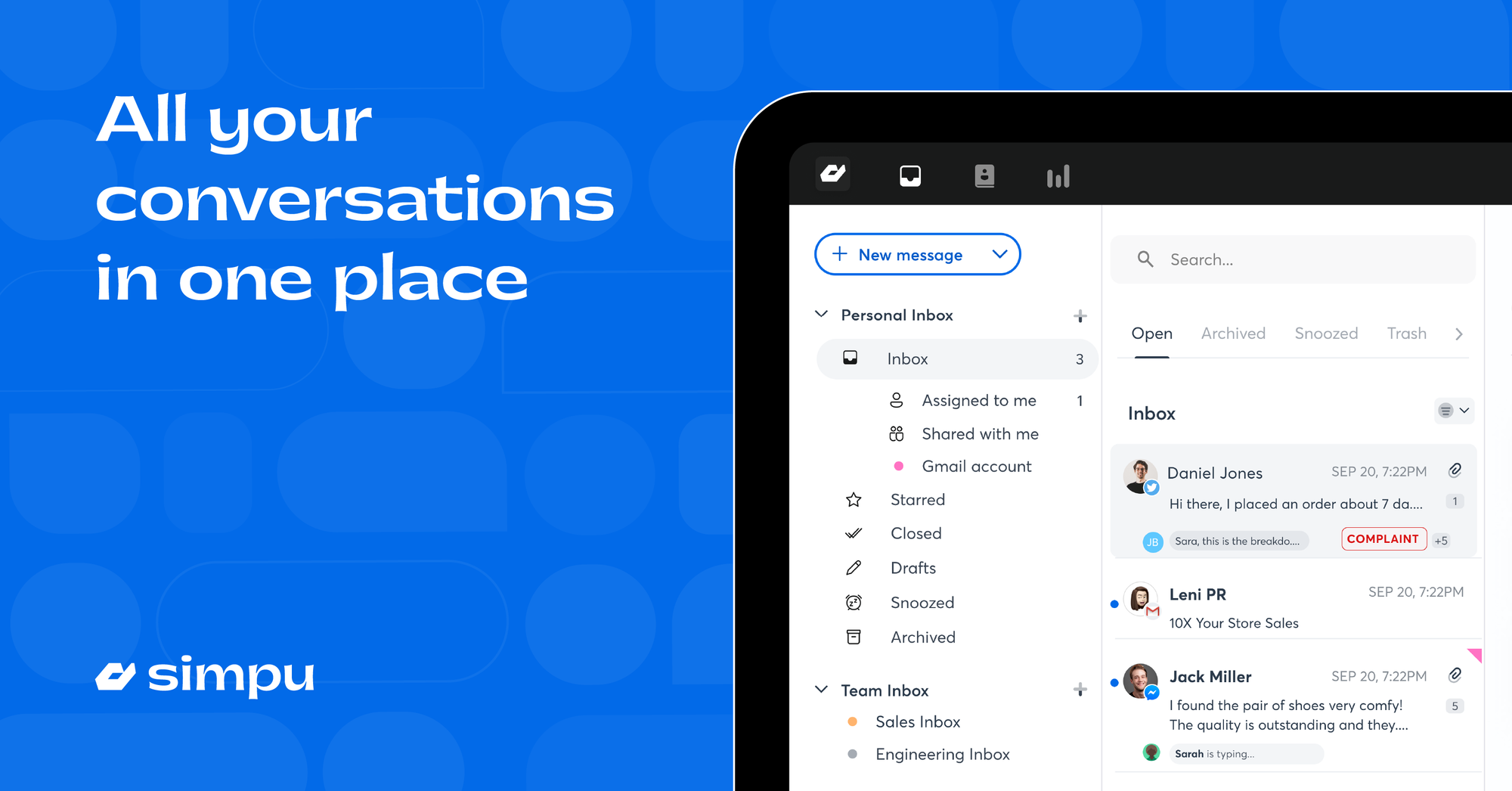
Shared Inbox
Connect all your communication channels - email, SMS, Whatsapp, Instagram, Messenger, and Live Chat to one inbox.







