Writing a professional email can sometimes make you feel a bit awkward, right? You try so hard to avoid sounding too casual, and you end up using words that don't really feel like "you."
There's a simple solution: sticking to a structured approach.
In this guide, we'll break down the components of a professional email and share five essential steps that will help you write professional emails for any business.
Whether you're applying for a job, making a business inquiry, or seeking assistance, the importance of writing a professional email cannot be stressed enough. We would show you how to write to someone that you don't know.
Here's why: a well-crafted email not only conveys your professionalism but also significantly increases the likelihood of receiving a positive response. We'll show you how to navigate the world of professional emails with confidence and achieve the results you desire. Let's dive in!
What makes a professional email sound formal?
When it comes to writing a professional email, there are certain characteristics that make it sound formal.
A well composed professional email stands out from other emails due to its formal language, proper introductions, and signatures. It adheres to formal writing standards, ensuring there are no comma splices, sentence fragments, or informalities.
The structure of a professional email also sets it apart. The punctuation is more formal, the greetings follow traditional norms, and the emails tend to be shorter in length. So, when should you use these formal emails?
Formal emails can be used in various situations. Whether you're aiming to secure a contract with a new client, respond to a complaint, or reach out to an official or CEO, a formal email is the way to go.
The beauty of formal emails, especially for those of us pressed for time, is that regardless of the recipient, they all follow the same basic structure.
How to write a professional email.
Informal emails tend to be more relaxed and carefree. They don't follow a set structure and can be long or short, serious or funny, and may even include GIFs or emojis.
On the other hand, formal emails are quite different. They have a defined structure and require a more professional tone. It's pretty obvious, right?
The structure of a professional email is just as crucial as the greeting and sign-off you choose. Since formal business emails themselves should be relatively concise, there are four key elements that you need to get right:
- The subject line: Keep it short and specific. Anything more than ten words is simply too much!
- The salutation: Always address the recipient by name and use an appropriate greeting. Swap out the casual "Hey" for a warmer touch with a "Dear sir."
- The body: Like any other email, a formal email has a body of text. This section should be brief, adhere to proper grammar rules, avoid sentence fragments, and focus on a single request or topic.
- The signature: Your signature should match the formality of the email itself. It's essential to include your first and last name and, if applicable, the name of your company when sending the email on their behalf.
5 easy steps to write a professional email.
Now that we understand the importance of writing a professional email and what makes it sound formal, let's dive into the five easy steps that will guide you in crafting an impressive professional email.
- Craft a clear and concise subject line.
The subject line of an email message is the first thing the recipient sees, so it's crucial to make it clear and concise. Summarize the main purpose or topic of your email in a few words.
Avoid vague or generic subject lines and strive for specificity. Remember, you want to grab the reader's attention and give them a clear idea of what the email is about. When writing out subject lines, answer these questions first:
- who am I emailing? A CEO?, Hiring manager?
- How are you going to get their attention?, do we have a connection first before I am sending this email?
- Who am I and why do I deserve a response from X?
Here are some subject line examples you can use to start your professional email:
- Inquiry: updates on (company's name) and (problem/issue).
- Great to connect at (event/conference name).
- Scheduling a follow-up to this week's demo call.
- Following up on our meeting last week.
- Request for product demo meeting: (Your Company/Organization).
- Understand the purpose - make one key point.
Before you start writing the body of your email, it's important to understand its purpose. Identify the main point or key message you want to convey.
Keep your email focused on this central point to ensure clarity and avoid overwhelming the recipient with too much information. By sticking to one key point, you can make your email more effective and easier to follow.
- Use professional tone and language.
Maintaining a professional tone and using appropriate language is vital in writing a professional email. Be courteous, polite, and respectful in your choice of words. Avoid using slang, jargon, or overly casual expressions to write emails.
Keep your sentences clear, concise, and free from grammatical errors. Remember, the goal is to convey professionalism and establish a positive impression.
Learn how to talk to customers here.
- Close it as you started it—formally.
Just as you began your email with a formal greeting, it's important to end it in a similar manner. Choose a professional email closing, such as "Sincerely," "Best regards," or "Yours faithfully."
Sign off with your full name, and any relevant contact information, such as your job title or phone number. Maintaining a consistent formal tone from start to finish demonstrates your professionalism and attention to detail.
- Review and proofread.
Before hitting that send button, take a moment to review and double check your email. Check for any spelling or grammatical errors, and ensure that your sentences are clear and coherent.
Review the overall structure and flow of your email to ensure it effectively conveys your message. It's always a good idea to read your email aloud or have someone else review it to catch any mistakes or areas that may need improvement.
By following these five easy steps, you'll be well-equipped to write professional emails that make a strong impact and increase your chances of receiving a positive response. Send your best regards.
Examples of professional emails.
To give you a better understanding of how professional emails should be written, here are some professional email examples, that demonstrate different scenarios and the appropriate tone to use:
1. Job posting follow-up.
Subject: Follow-up on Job Application - [Position Title]
Dear [Hiring Manager's Name],
I hope this email finds you well. I recently submitted my application for the [Position Title] at [Company Name]. I wanted to follow up and express my continued interest in the position. I am excited about the opportunity to contribute my skills and experience to the team at [Company Name]. I would appreciate any updates regarding the status of my application.
Thank you for considering my application. I look forward to hearing from you soon.
Best regards,
[Your Name]
2. Networking request.
Subject: Request for Networking Meeting
Dear [Contact's Name],
I hope this email finds you in good health. I recently came across your profile on [Platform/Event] and was impressed by your expertise in [Specific Field]. I am particularly interested in learning more about your experiences and insights in [Topic/Area].
I would greatly appreciate the opportunity to connect with you for a networking meeting. I am confident that our discussion would be mutually beneficial and provide valuable insights. Please let me know if you would be available for a brief call or meeting at your convenience.
Thank you for considering my request. I look forward to the possibility of connecting with you.
Warm regards,
[Your Name]
3. Client inquiry.
Subject: Business Inquiry - [Nature of Inquiry]
Dear [Client's Name],
I hope this email finds you well. I am writing to inquire about the possibility of [Nature of Inquiry] with [Client's Company Name]. After researching your company and its services, I believe there may be potential for a mutually beneficial collaboration.
I would appreciate the opportunity to discuss this further and explore how our organizations can work together. If you are open to the idea, I would be grateful for a brief meeting or call to discuss the details.
Thank you for your time and consideration. I look forward to the possibility of working together.
Best regards,
[Your Name]
4. Financial issue.
Subject: Resolving Uncredited Transaction Issue
Dear [Customer's Name],
Thank you for notifying us about the uncredited transaction. We apologize for any inconvenience caused and assure you that we are actively addressing the issue.
Upon reviewing your account, we have identified the discrepancy and are working to rectify it. To assist us in resolving this matter promptly, please provide the following information: [Specify the required details, such as transaction date and amount].
Your financial security is our priority, and we are committed to ensuring the accuracy of your account. If you have any questions or concerns, please contact our customer support team at [Contact Information].
We appreciate your understanding and patience as we work to resolve this issue swiftly. Thank you for choosing [Company Name].
Best regards,
[Your Name]
[Your Position]
[Company Name]
[Contact Information]
5. Confirmation email.
Subject: Confirmation of [Event/Reservation/Meeting] Dear [Recipient's Name],
This email serves as confirmation for [event/reservation/meeting] scheduled for [date and time]. We want to ensure that everything is in order and that you have the necessary information for a successful [event/reservation/meeting].
The [venue/location] for the [event/reservation/meeting] is [provide details]. If you have any specific requirements or additional requests, please let us know in advance so that we can accommodate them.
We are looking forward to welcoming you on [date and time]. Should you have any further questions or need any assistance, please feel free to contact us.
Thank you for your attention, and we anticipate a productive and enjoyable [event/reservation/meeting].
Warm regards, [Your Name] [Your Company/Organization Name]
Remember, these examples are meant to serve as a guide for writing professional emails. Tailor them to your specific circumstances and ensure that your email reflects your own voice and intentions.
Check out more support response templates here.
Benefits of using a shared inbox to manage your professional emails.
- Unified signatures.
With a shared inbox, you have the capacity to create a unified email signature, fostering brand loyalty and trust among your esteemed customers. This remarkable feature empowers multiple support agents to access and send responses using the same email signature, resulting in a seamless and professional image.
Through the employment of a unified email signature, your customers will readily identify the collective presence of your team, fostering a deep-rooted trust and unwavering reliability in all your interactions.
- Canned responses.
Responding to every single message individually can be time-consuming and prone to errors, especially when you send multiple emails daily. With different messages going out at various times, it's easy to make mistakes.
This is where canned responses come to the rescue. They allow you to prepare and save pre-written responses using our customizable templates.
When a team member needs to send a mail, all they have to do is select the appropriate template and send the email.
This eliminates the need to start from scratch every time and ensures consistency in your responses. Our templates provide a framework that you can tailor to each specific situation, saving you valuable time and reducing the chances of errors in your messages.
- Set rules.
In a shared inbox, rules play a crucial role in automating repetitive tasks and saving time.
By establishing rules, you can automate specific emails that are frequently sent, such as assigning product inquiries to designated teammates responsible for handling them.
This automation ensures that tasks are efficiently distributed and managed, freeing up valuable time for your team to focus on more critical activities.
- Set email priorities with labels.
Labels serve as visual indicators that help your team quickly identify and address high-priority emails. By implementing a system that highlights urgent emails, you can ensure that important customer concerns are promptly and efficiently resolved.
This approach enables your team to focus their efforts where they are needed most, resulting in improved customer satisfaction and streamlined workflow.
- Use analytics.
You can access comprehensive analytics that provides valuable insights into your team's email management.
Particularly beneficial for customer support teams, a customer experience tool offers valuable features that allow you to effortlessly track response times and closely monitor support agent engagement in customer conversations.
With analytics, you can effortlessly track task assignments and resolution times, gaining a deeper understanding of your team's performance and efficiency.
This functionality proves highly advantageous in optimizing the customer support experience and ensuring timely and effective assistance.
Professional emails should be straight to the point!
Writing professional emails doesn't have to be dull or lengthy. The key to crafting a professional email is simply to start writing.
Begin by using a few short paragraphs establishing your main point, ensuring a clear subject line, using a formal greeting, and closing the email with the same professional tone you started with. Get straight to the point!
If you stick to these steps, employing proper grammar, and avoiding informal language, you'll create foolproof professional emails suitable for recipients ranging from new clients to CEOs.
Once you've perfected the ideal formal email, save it as a template, ensuring that every time you send one, it meets all the necessary requirements with confidence.
Read: Comparing the top shared inbox software: Which is right for your team?
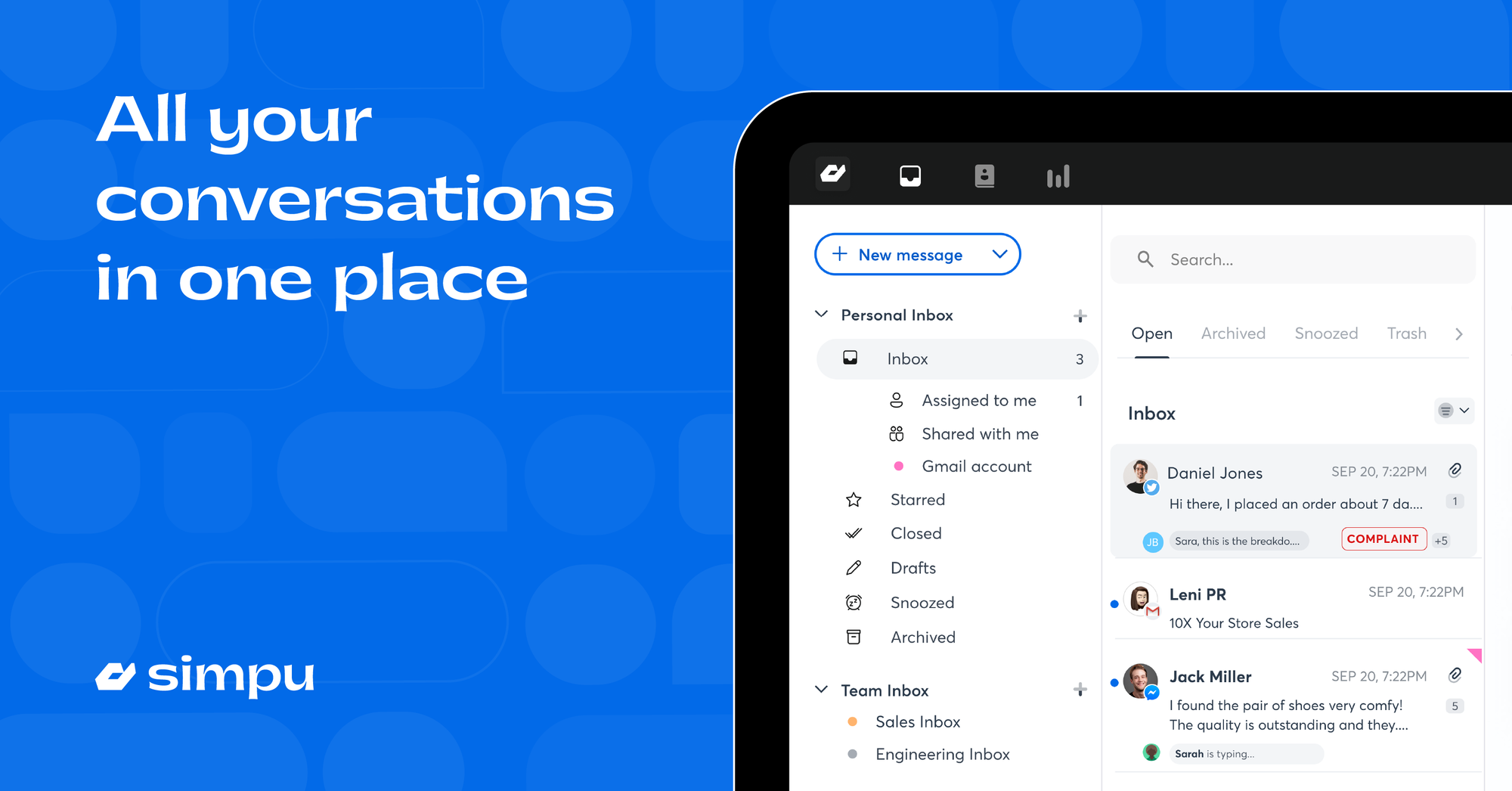
Shared Inbox
Connect all your communication channels - email, SMS, Whatsapp, Instagram, Messenger, and Live Chat to one inbox.







