Receive all your messages in one inbox.
Say goodbye to missed messages. Bring every conversation and interaction—from chat, texts to emails — into a single place, and respond instantly.
Messages in your face. No more excuses.
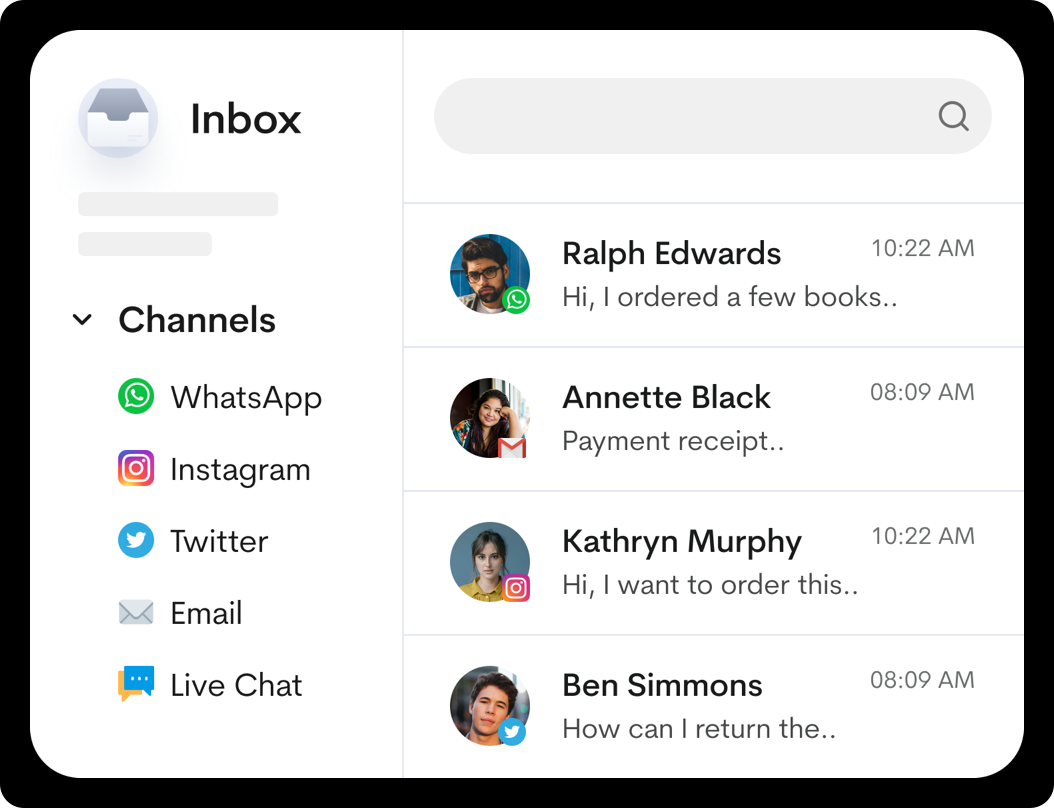
| Feature 1 | Feature 2 | Feature 3 |
|---|---|---|
View all your conversations in one inbox.Keep in touch with your customers across all platforms—including WhatsApp groups, Instagram DMs, live chat, Outlook, and Gmail at all times. |
Ensure your messages land in the right inbox.Automatically direct messages to the right person by setting up rules based on message content, like keywords, or relevant information. |
Make your inbox display uniquely yours.Personalize your inbox view according to your liking. Easily switch between "Thread View" and "List/Table view". |
Let customers take control and resolve their own issues.
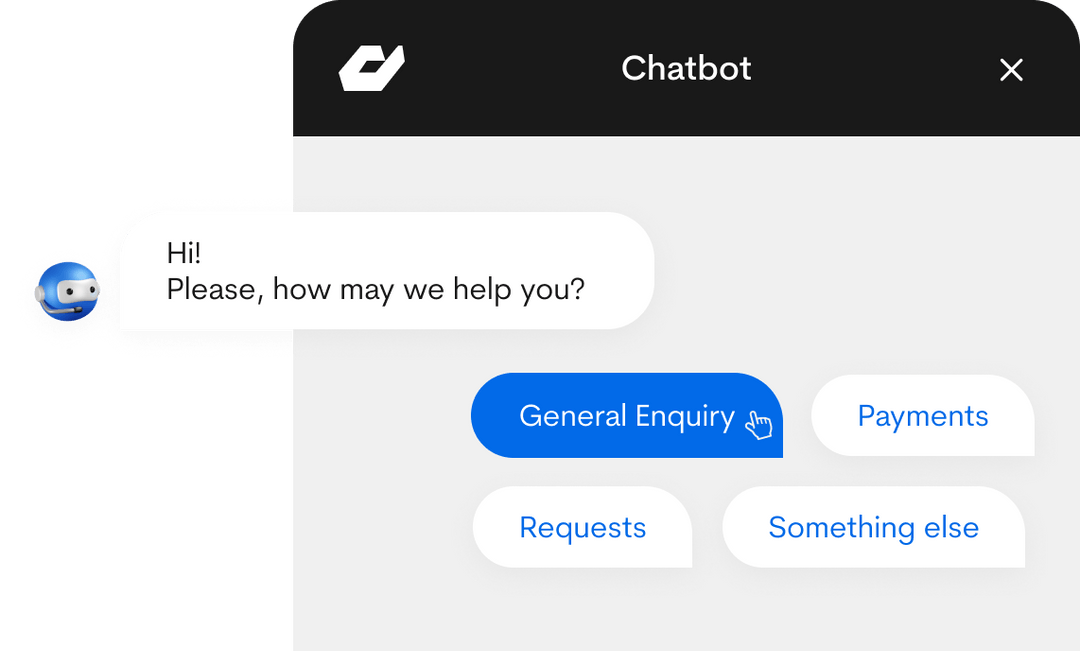
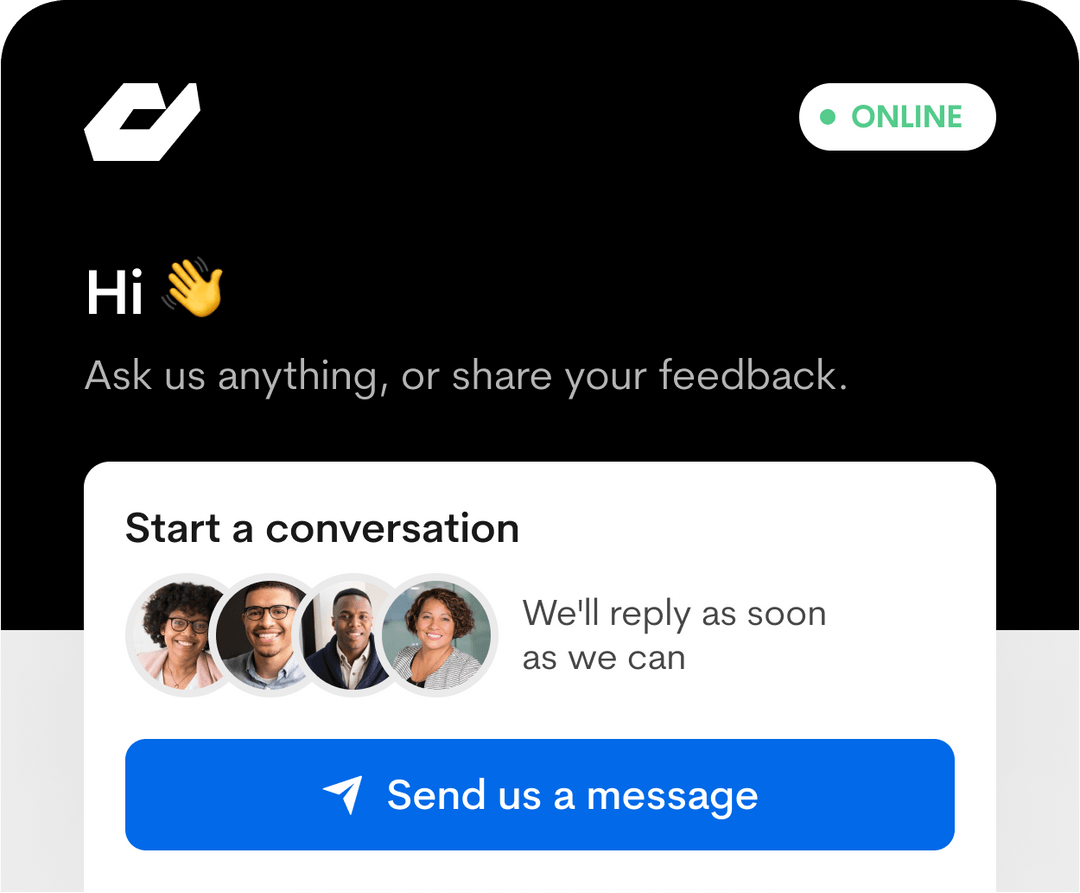
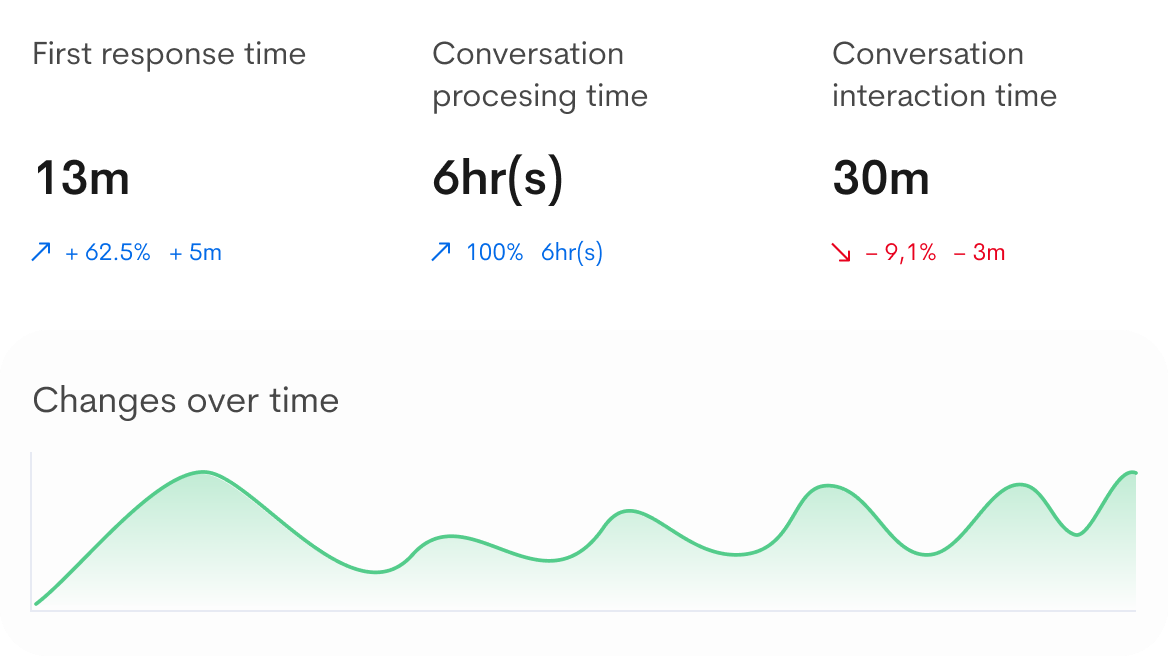
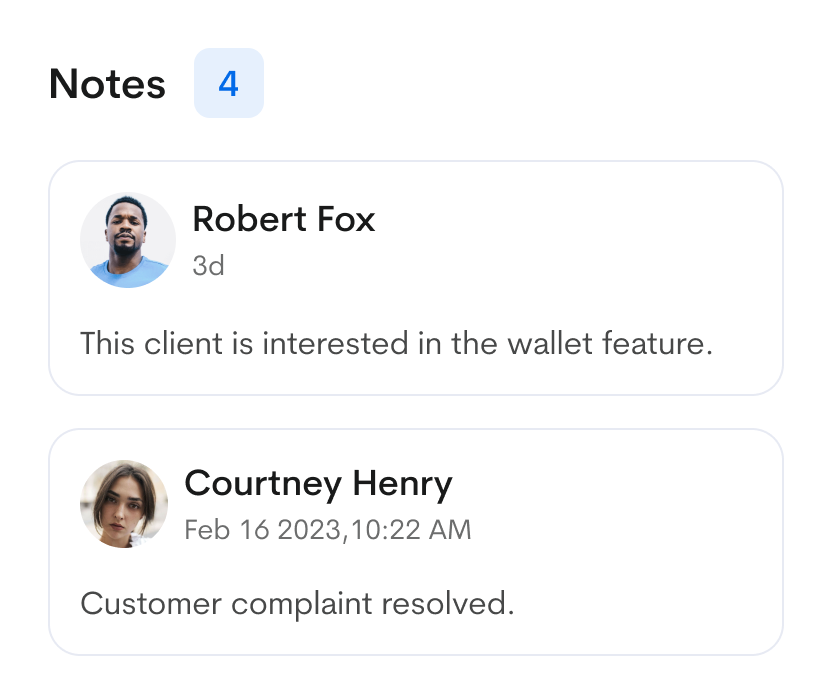
Chatbot, Live Chat, Analytics, Notes
| Feature 1 | Feature 2 | Feature 3 |
|---|---|---|
Turn messy docs into searchable solutions.Design a sleek and user-friendly help site with ease, with no coding required. |
Make it yours!Brand your knowledge base to match your business personality and keep things fun. |
View trending topics.Explore the most-read articles to understand what interests your customers. |
Your shortcut to faster & more efficient customer support.
Keep your customers supported 24/7 and let your support team tackle more important customer issues with Simpu.
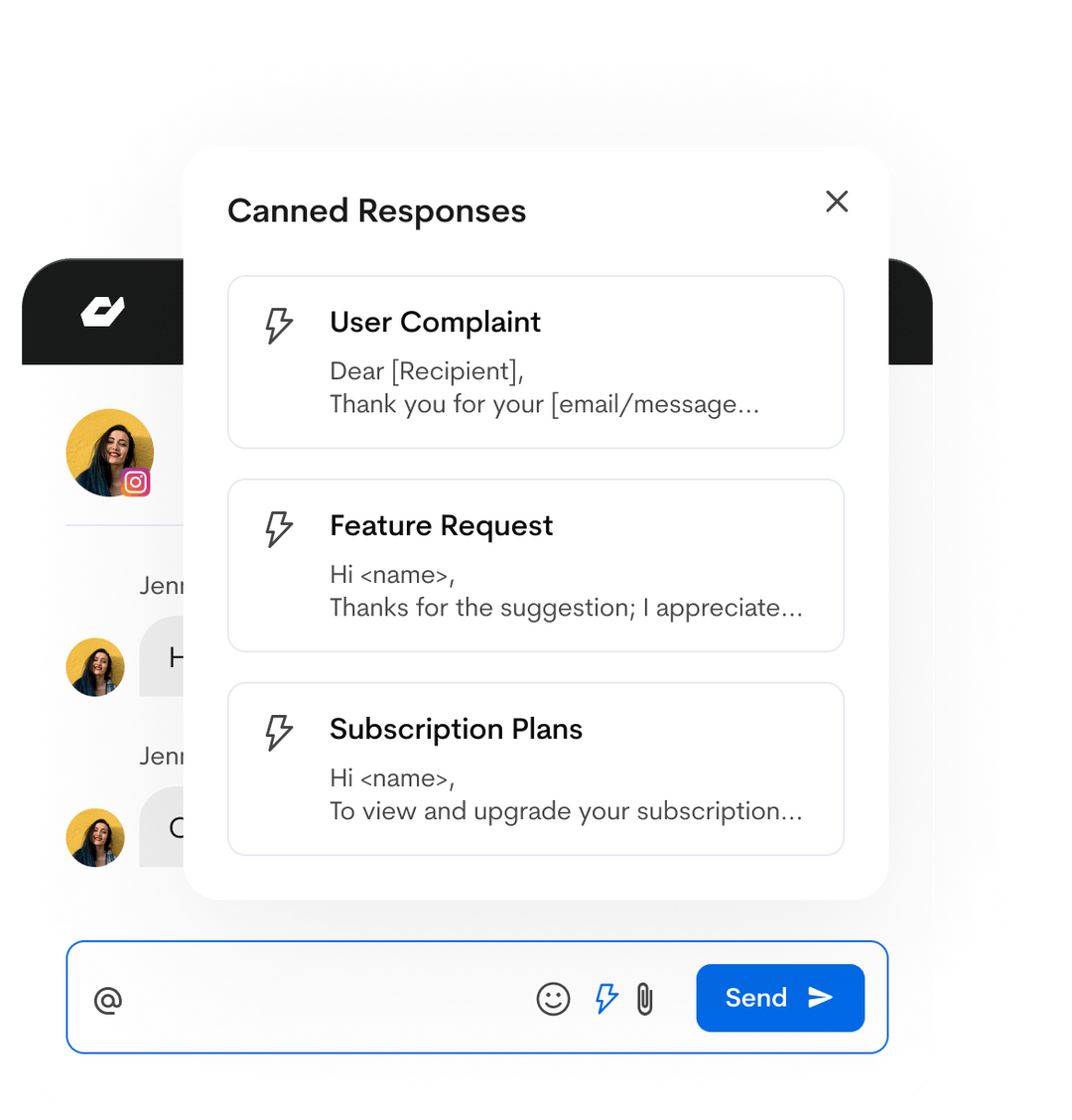
| Feature 1 | Feature 2 | Feature 3 |
|---|---|---|
Offline?, Send a quick message.Set up automatic replies for customers contacting the support team outside of standard business hours. |
Boost your small team's output.Save time with automated answers to common customer questions. |
Craft perfect responses, together.Internally comment on customer messages to share visibility and collaborate with teammates behind the scenes. |
Get a sense of how your customers are feeling.
Make your support team work easier with Simpu by bringing customer inquiries to a centralized, organized shared inbox for team collaboration.
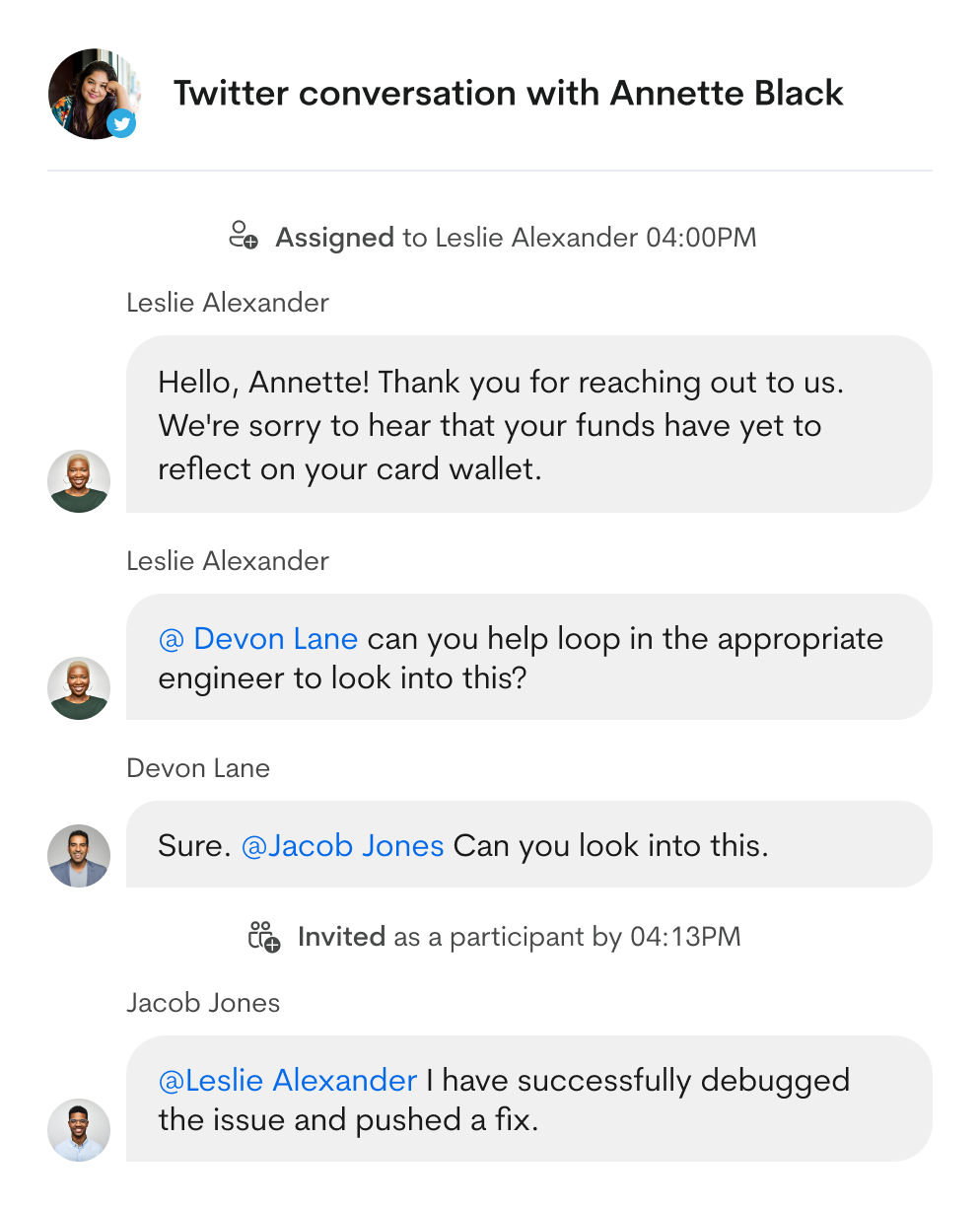
| Feature 1 | Feature 2 |
|---|---|
Are your customers happy? Find out why.Avoid guessing their feelings. Enable customers to share the reasons behind their selected emotions. |
Make gathering feedback easier.Send feedback requests to customers as soon as a conversation is closed by a support agent. |
Data that truly illustrates how well your team is performing.
Track and measure your team's response time, conversation processing time, and more with detailed analytics for better productivity.
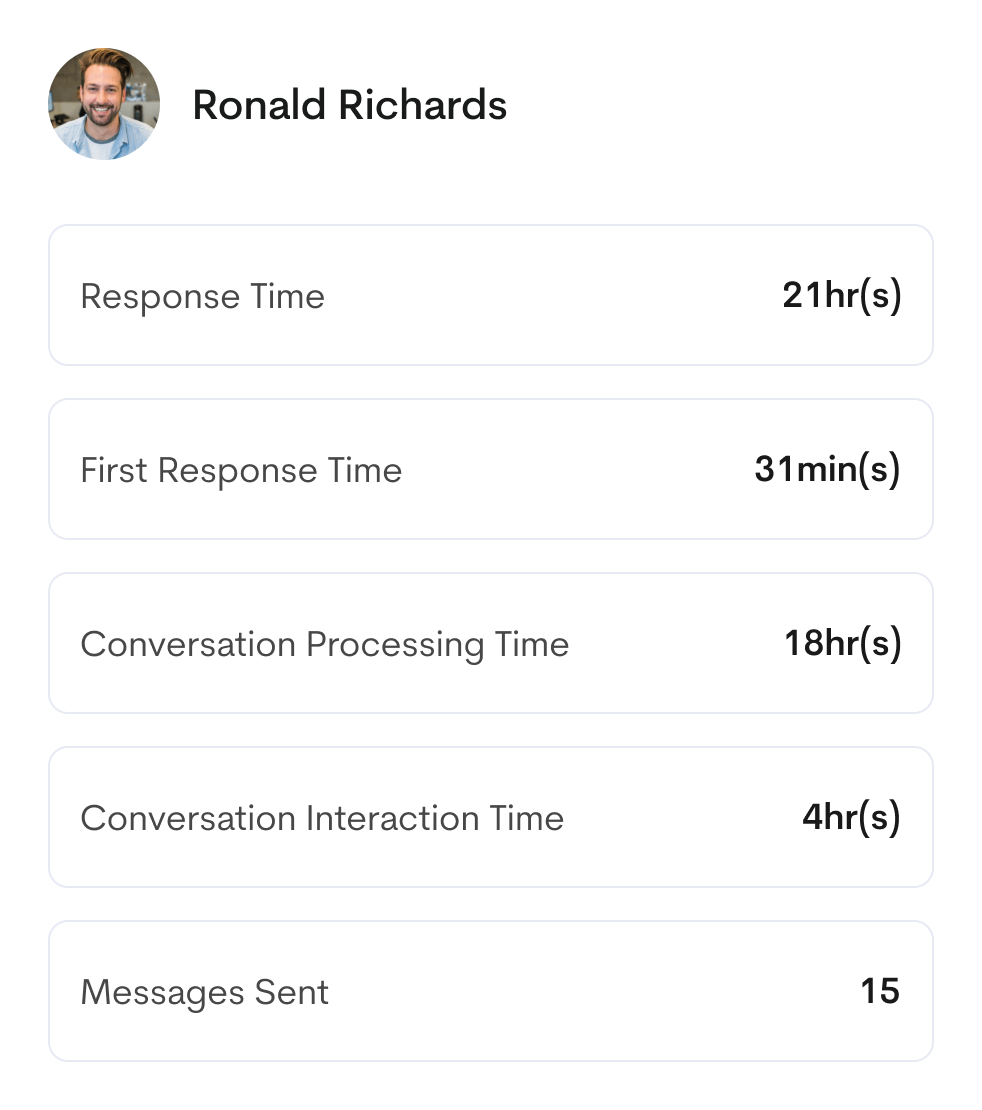
| Feature 1 | Feature 2 | Feature 3 |
|---|---|---|
Make timely responses to customers a top priority.Keep an eye on how quickly your team responds to customers and resolves their support issues. |
Find out what your team is doing.Easily measure your support quality and quantity. From the general team down to individual performance.. |
Choose the report you want to see.Customize your conversation insights by filtering them according to teammates, channels, teams, inboxes, and much more. |
Discover more of what Simpu's Inbox can do.
Live Chat
Assist customers in real-time directly on your website.
Knowledge Base
Empower customers with self-service issue resolution.
Chatbot
Serve more customers faster and better.
Analytics
Obtain insights into your support quality and boost your business revenue.
Integrations
Seamlessly integrate Simpu with your key business tools.
Frequently Asked Questions
If the answer you're looking for isn't here, send us your questions and we'll be happy to answer them.
What is Simpu's shared inbox?
Simpu's shared inbox is a single platform for managing all your communication channels, enabling efficient collaboration on customer support inquiries.
Why use Simpu's shared inbox?
Simpu's shared inbox allows your customer service or support team to handle customer issues quickly by enabling real-time collaboration and faster, more efficient responses.
Does Simpu offer a free trial for the shared inbox?
Yes, you can try Simpu's shared inbox for 14 days before deciding on a subscription plan.
How do I set up Simpu's shared inbox?
Setting up Simpu's shared inbox is easy. You can sign up for a free trial and then follow the simple setup instructions provided.
Want to see Simpu in action? Get started!
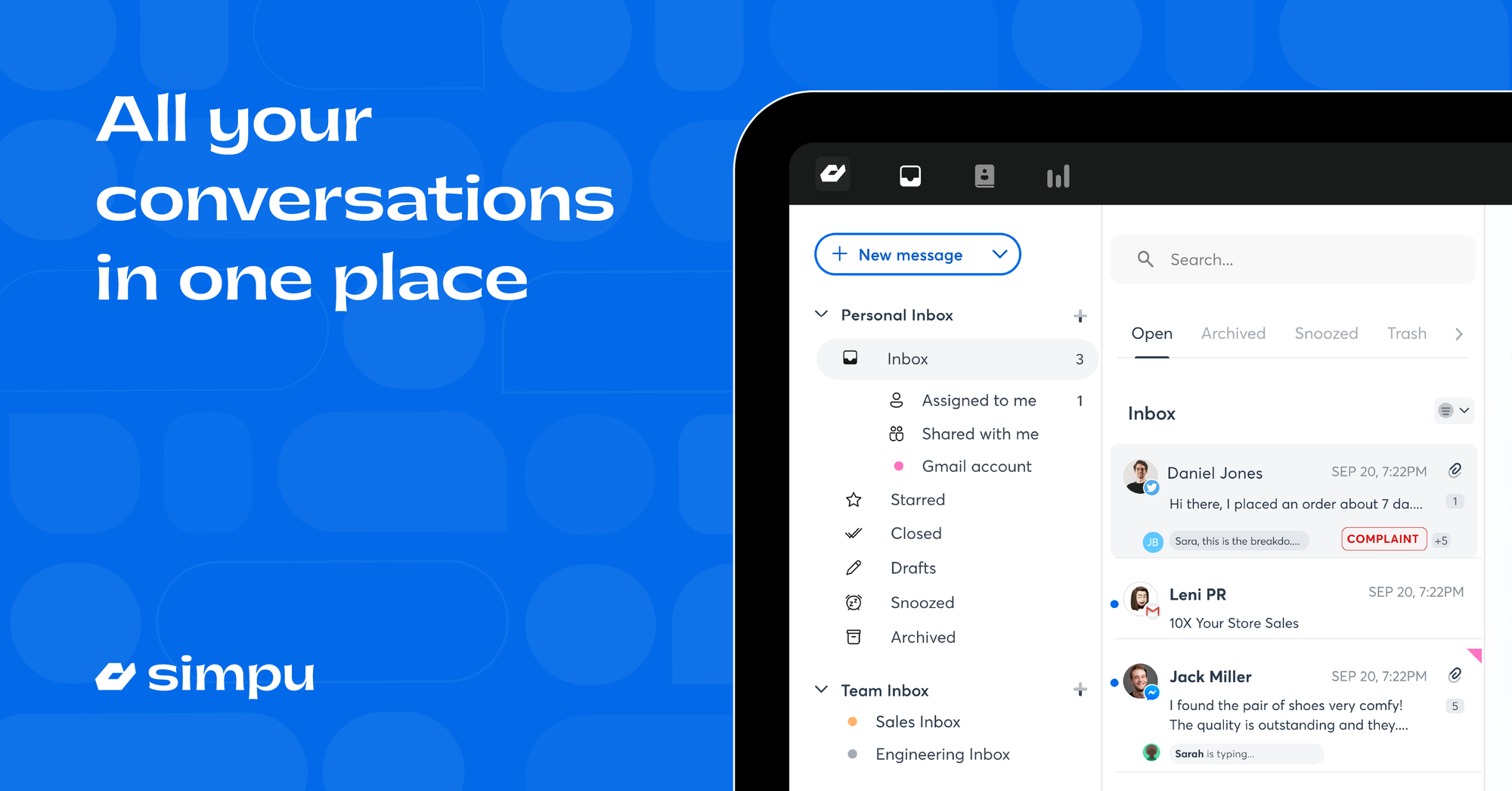
Shared Inbox
Connect all your communication channels - email, SMS, Whatsapp, Instagram, Messenger, and Live Chat to one inbox.


