In today's fast-paced business environment, it's essential for teams to be able to collaborate and respond to customer inquiries in an efficient and timely manner. One tool that can help teams achieve this is a shared inbox.
Most businesses today receive incoming messages from multiple communication channels.
When it's just email or SMS messaging, you may be able to get by easily. If you're present on several online platforms or run multiple social media accounts for your business, then it can become difficult to stay engaged.
A shared inbox is a collaborative inbox that allows you to manage client communication from multiple platforms and accounts on one simple dashboard.
Your team can work on incoming emails received from your private inbox, Gmail, Outlook, inbox, or from any other email client. It also manages live chat messages and online communication to appear in one place.
Even excellent customer support teams find it difficult to manage customer communications.
When multiple members of the team respond to client messages, there can be duplicate replies, loss of relevant information, forgotten conversations, and a lot of inbox confusion.
It can also be difficult to track previous conversations and follow up with internal comments from the customer service team.
What is shared inbox software and what are its benefits for businesses?
A shared inbox tool can be extremely helpful when it comes to customer satisfaction and improving customer experience.
By having all customer interactions in one place, it becomes easier for customer service teams to keep track of everything that is happening and provide the best possible service.
The shared inbox software prevents duplicate emails or missed messages because everyone on the team can see and manage messages in real-time. Businesses also benefit from a shared inbox’s ability to;
- Increase trust.
Simpu is a shared inbox that lets you use public-friendly email addresses such as support@simpu.co or sales@simpu.co which is great for branding and earning trust.
Customers feel safer interacting with such company email addresses because it makes them feel they are dealing with a team.
Shared inbox tools allow your team to receive and collaborate on incoming emails from these company group emails. This helps to keep the team efficient in meeting customer expectations.
Receiving messages from different people with individual emails in the same company can become overwhelming for clients and suppliers.
Earn trust by maintaining a uniform voice and address over time no matter who on the team is responding. Clients also feel safer with brands that receive and respond to messages on time.
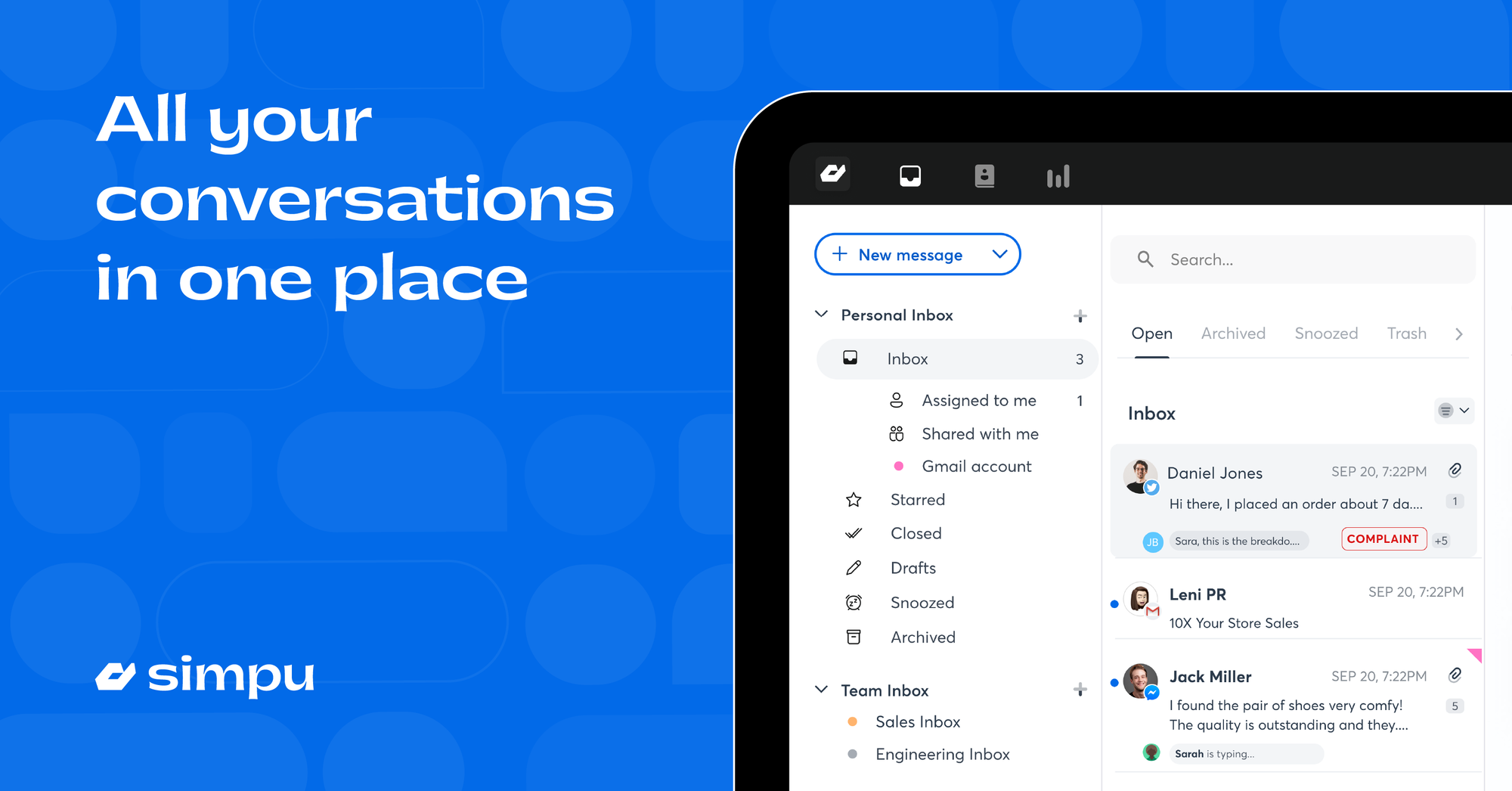
Shared Inbox
Connect all your communication channels - email, SMS, Whatsapp, Instagram, Messenger, and Live Chat to one inbox.
- Promote transparency.
You can promote transparency in all company communications by using a Shared inbox software.
It makes it easy for multiple users to follow customer conversations in real time and stay updated.
Everyone has access to the same information which reduces the problems that come from miscommunication. The team can also share a common calendar and contacts list.
- Support team collaboration.
Shared inboxes promote collaboration by allowing team members to assign conversations and manage team email.
One of the best features of simpu's shared inbox is the internal team chat. It is a great way for both large and very small teams to share information.
The entire team can leave private notes and have internal discussions on customer communication to resolve issues before sending out responses. Everyone can share ideas and receive feedback on their input.
Simpu's collaborative inbox makes it easy for the team to work together even when there is a change in staff.
New team members can easily refer to previous notes and continue the conversation journey from there.
You’ll have clear records of internal communication history which remains private to your company.
- Maintain accountability.
With Simpu's shared inbox software, you can assign conversations as tasks to the team members best suited to handle them.
This makes the team efficient since everyone knows their responsibilities at all times. When team members are done working on a message, they are responsible for resolving the conversation so others know when it is concluded.
- Reduce duplicate responses.
A company looks sloppy and unprofessional when clients receive multiple responses to the same message.
One of the key features of a team inbox is that it prevents the sending duplicate messages to customers using collision detection.
Collision detection makes it possible for everyone to see who has viewed incoming messages and if/when they are replying.
The best Shared inbox tools support real-time collision detection which reduces a lot of confusion and saves the company from embarrassment.
Conversations can be assigned to specific team members to make the delegation of tasks easier. You also save time and resources by avoiding unnecessary mistakes.
- Improve customer experience.
Customers become loyal to businesses when they have pleasant experiences with them.
This is why every business should prioritize good customer service. Clients expect fast responses when they send messages.
Support teams need to resolve issues and send replies as fast as possible. A team inbox makes this a lot easier.
Shared inboxes help client-facing teams provide a better customer experience. Any support agent would be able to give faster responses to support requests.
The Shared inbox solution makes it easy to serve customers on various support channels. They would receive the same support no matter what channel they use to contact the business.
You can also use Simpu's email templates to maintain a uniform messaging style that your customers would love.
- Store information.
A shared inbox makes sure your important information is stored for you to revisit at any time. This helps create a seamless process when projects or responsibilities are transferred from one person to another.
- Secure accounts.
Your business accounts risk suffering a breach when you share your passwords and your team members are logged in from many devices.
Valuable business information can fall into the wrong hands and cost you a lot. You won’t have to share your account passwords when you use a shared inbox.
Simply grant access to any team member through Simpu and they can use their own accounts to interact.
Unlimited users can use the platform without a threat to account security. When someone leaves the team, you simply change their access permission instead of changing all your passwords.
What to pay attention to when picking shared inbox tools.
The right shared inbox tool would make running your business much easier. Consider the following factors when choosing a shared inbox.
- Simple setup .
A shared inbox should make processes easier for you right from the start. The Simpu shared inbox has a short and straightforward setup process.
The UI is familiar and simple to understand so you can get started immediately. Because it’s so familiar, your team would feel right at home.
- Easy automation
Automation is a key way to keep your customers feeling safe and happy. Just tell the bots what to say to customers when you’re away.
Whenever they reach out to you, automation makes sure they receive a response that sounds just like you.
- Supports your current email provider
Nobody wants to have to switch email providers. You need a shared inbox that meets you where you’re comfortable and allows you to use the same email client you're used to.
Simpu currently supports Gmail, Outlook & other email clients through simple mail forwarding.
- Manage personal and shared emails
A shared inbox needs to be an all-in-one solution that lets you manage your personal and shared emails. You can access all your information in one comfortable place.
- Access to insights
Insights are beautiful charts and simple numbers that help you make better business decisions.
With Simpu, you’ll be able to monitor communication and tasks across various teams and departments. You can clearly see the impact that your activities have on your customers.
- Flexible pricing
As your company grows and your team expands, you’ll need a shared inbox that is flexible and can grow with you in features. You can try Simpu for free and expand based on your team’s needs.
Check out Simpu's pricing here
How to set up your shared inbox on Simpu.
Get your team to collaborate on emails and customer conversations when you set up your shared inbox. The Simpu shared inbox is set up in 6 easy steps;
- On your Simpu homepage, go to the settings tab, click on “Add inbox” and name it.
- Add team members to the inbox by ticking their names.
- Add your accounts such as Gmail, Twitter, and Instagram.
- Customize your inbox by selecting a theme color.
- To get the best from your shared inbox, create a report, rules, canned responses, tags, and signatures. These can be set in minutes and save you hours later.
- Save changes and you’re ready to use your shared inbox.
Tips for using a shared inbox to manage customer conversations.
A shared inbox makes a lot of processes easier for businesses. It has many features that solve common business communication problems such as late response times, lost or ignored messages, and multiple responses to the same message.
You can get the best out of your shared inbox when you;
- Make internal notes and comments.
Leaving concise notes and comments within email conversations facilitates collaboration among colleagues, enabling them to work together to resolve issues effectively.
These notes also serve as a record for future reference, ensuring continuity and providing valuable information to others who may need to engage with the conversation.
This is useful for emails that require assistance from different team members or departments, as it allows for internal discussions and consensus-building before crafting an official response.

- Set business hours.
By configuring business hours on Simpu, you can efficiently manage customer messages received outside of your designated working hours.
An automated message is automatically sent to customers, notifying them that you are currently unavailable to respond but specifying the time when you will be able to address their inquiries.
This feature helps manage customer expectations, reduces frustration, and ensures that customers are aware of when they can expect a response, promoting a positive customer experience.
.png)
- Use canned responses.
If you frequently receive similar customer requests or encounter recurring issues, utilizing canned responses can significantly streamline your response process.
By setting up automated replies for frequently asked questions or common scenarios, you can respond swiftly to customer messages, saving time and maintaining consistency in your communication.
Canned responses not only expedite your replies but also convey a professional and unified voice, instilling a sense of reliability and security in your customers.
Moreover, these responses can be personalized by incorporating dynamic content, such as the recipient's name, to enhance engagement.

- Connect your apps.
Simpu offers the functionality to integrate with other applications you rely on, such as Mambu, Shopify and Hubspot, enabling you to accomplish more directly from your inbox.
By harnessing data from these connected apps, Simpu provides valuable insights that help you deliver personalized experiences to your customers.
This integration streamlines your workflow, allowing for seamless access to relevant information and enhancing overall productivity.
- Set rules.
In a shared inbox, rules play a crucial role in automating repetitive tasks and saving time.
By establishing rules, you can automate specific processes that are frequently repeated, such as assigning product inquiries to designated teammates responsible for handling them.
This automation ensures that tasks are efficiently distributed and managed, freeing up valuable time for your team to focus on more critical activities.
- Use chatbots.
Simpu's chatbots provide round-the-clock support to your customers, even when your human agents are unavailable.
These bots can handle basic inquiries, provide automated responses, and guide customers through simple troubleshooting processes.
By deploying chatbots, you ensure that your customers receive prompt assistance and support, enhancing their overall experience and reducing the risk of delays or frustration.
.png)
- Set priorities with labels.
Labels are a powerful tool in a shared inbox environment for effectively prioritizing email tickets.
By assigning labels to customer emails and organizing them accordingly, you can track and manage customer issues from a centralized location.
Prioritizing tickets based on urgency enables your team to focus on the most critical tasks first, ensuring that important matters are addressed promptly and efficiently.
- Use analytics.
Simpu provides comprehensive analytics capabilities that allow you to monitor sales and customer support activities effectively.
By tracking task assignments and resolution times, you gain valuable insights into your team's performance and efficiency.
These analytics empower you to identify trends, evaluate what is working well, and pinpoint areas that require improvement, enabling you to make informed decisions and optimize your team's effectiveness.

Common problems with shared inboxes and how to solve them.
As your business grows, it becomes more difficult to maintain clear lines of communication between team members internally.
It’s also not easy making sure every customer and supplier issue is attended to and resolved before people start getting frustrated.
You want to make sure all your clients are not only attended to but satisfied with your service and experience.
The Simpu shared inbox tool is the all-in-one solution for a majority of communication problems businesses face today
If your business has struggled with any of these communication issues, then you should consider adopting a Shared inbox tool.
- Disorganized tasks and conversations.
When you’re managing multiple tasks and conversations among different people at the same time, it can be hard to always know who is responsible for what.
You can make daily tasks easier to follow by using rules and labels to automate how tasks and messages are assigned to team members.
You’ll be able to categorize and prioritize your messages in the way that makes the most sense for your team.
- Underserving your customers.
When customers interact with your business, what they remember most is the feeling and experience they had. Simply being available to customers may not be enough to keep them coming back.
You can create better relationships with your customers when you add extra value to your conversations with them.
Make people feel seen and supported by prompting your customer support professionals to end conversations with a question like, “Is there anything else I can do to make your life easier today?” This can make a huge difference in customer satisfaction.
- Missing important moments.
With the short attention span of customers today, missing a message or finding it late can cost your business a lot. You can lose sales and create bad experiences for your clients. Having all your accounts feed information to Simpu makes sure you never miss a message again. It allows you to receive messages from all your platforms without having to check them all individually.
- Not having enough information.
You would make much better business decisions when you get real-time reports on response time, time to resolution, customer satisfaction, and individual performance metrics.
Simpu gives you all this information and more so you have what you need to succeed.
- A security breach on your accounts.
Sharing the passwords to your accounts with multiple people and having them sign in from different devices is a threat to the security of your precious business information.
Simpu lets team members with access use their own emails to access the corporate accounts. You get to decide who has access and how much. This reduces the risk of your account details falling into the wrong hands.
The future of the shared inbox and its role in team communication.
Your communication system should support your growth as you move forward in business.
With a shared inbox, you’ll never feel overwhelmed by opening new communication channels for your customers to reach you.
Maximize opportunities by using as many social media platforms as your business needs and keep track of all activity in one place. You can meet your customers anywhere they are and they’ll always reach you on Simpu.
Collaboration keeps your team working smoothly. A shared inbox brings everyone together to receive information, chat, and tackle daily tasks while keeping a clear history for anyone on the team to follow and stay updated.
A shared inbox is the simplest way to manage your internal and external communication, track tasks, productivity, and keep accurate communication history and reports.
Don't let communication hurdles hinder your business's growth. Embrace the power of a shared inbox, enabling seamless collaboration among team members, regardless of their locations.
With a shared inbox, your team can efficiently work together, ensuring that no tasks or messages are overlooked.
Everyone remains aligned, knowing exactly what needs to be accomplished and when. Empower your team and enhance communication with Simpu's shared inbox solution.
Start using Simpu's shared inbox free for 14 days and experience the benefits of streamlined collaboration firsthand.
Take your team's communication to new heights – get started now!







